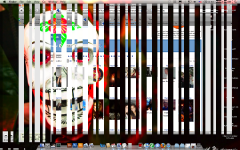You are using an out of date browser. It may not display this or other websites correctly.
You should upgrade or use an alternative browser.
You should upgrade or use an alternative browser.
MacBook Pro display problems
- Thread starter ETM
- Start date
- Joined
- Jan 4, 2005
- Messages
- 30,133
- Reaction score
- 703
- Points
- 113
- Location
- Modesto, Ca.
- Your Mac's Specs
- MacMini M-1 MacOS Monterey, iMac 2010 27"Quad I7 , MBPLate2011, iPad Pro10.5", iPhoneSE
What model MBP is this? Can you give us some specs? What is the Video Card/Chipset in your MBP?
Is it still under Applecare?
Is it still under Applecare?
Here are the Specs:
Model Name: MacBook Pro
Model Identifier: MacBookPro3,1
Processor Name: Intel Core 2 Duo
Processor Speed: 2.2 GHz
Number Of Processors: 1
Total Number Of Cores: 2
L2 Cache: 4 MB
Memory: 2 GB
Bus Speed: 800 MHz
Boot ROM Version: MBP31.0070.B07
SMC Version: 1.16f8
Chipset Model: GeForce 8600M GT
Type: Display
Bus: PCIe
PCIe Lane Width: x16
VRAM (Total): 128 MB
Vendor: NVIDIA (0x10de)
Device ID: 0x0407
Revision ID: 0x00a1
ROM Revision: 3175
Displays:
Color LCD:
Resolution: 1440 x 900
Depth: 32-bit Color
Core Image: Hardware Accelerated
Main Display: Yes
Mirror: Off
Online: Yes
Quartz Extreme: Supported
Built-In: Yes
Model Name: MacBook Pro
Model Identifier: MacBookPro3,1
Processor Name: Intel Core 2 Duo
Processor Speed: 2.2 GHz
Number Of Processors: 1
Total Number Of Cores: 2
L2 Cache: 4 MB
Memory: 2 GB
Bus Speed: 800 MHz
Boot ROM Version: MBP31.0070.B07
SMC Version: 1.16f8
Chipset Model: GeForce 8600M GT
Type: Display
Bus: PCIe
PCIe Lane Width: x16
VRAM (Total): 128 MB
Vendor: NVIDIA (0x10de)
Device ID: 0x0407
Revision ID: 0x00a1
ROM Revision: 3175
Displays:
Color LCD:
Resolution: 1440 x 900
Depth: 32-bit Color
Core Image: Hardware Accelerated
Main Display: Yes
Mirror: Off
Online: Yes
Quartz Extreme: Supported
Built-In: Yes
It Did It Again!!!!
My MBP Locked up again and this time i took pics wit my camera...
http://i34.photobucket.com/albums/d112/life_sherpa/SCREEN-SHOT1.jpg
http://i34.photobucket.com/albums/d112/life_sherpa/SCREEN-SHOT2.jpg
http://i34.photobucket.com/albums/d112/life_sherpa/SCREEN-SHOT3.jpg
http://i34.photobucket.com/albums/d112/life_sherpa/SCREEN-SHOT4.jpg
http://i34.photobucket.com/albums/d112/life_sherpa/SCREEN-SHOT5.jpg
http://i34.photobucket.com/albums/d112/life_sherpa/SCREEN-SHOT6.jpg
and i got this a couple times after the hard restart...
http://i34.photobucket.com/albums/d112/life_sherpa/SCREEN-SHOT7.jpg
HELP!!!!!!!
My MBP Locked up again and this time i took pics wit my camera...
http://i34.photobucket.com/albums/d112/life_sherpa/SCREEN-SHOT1.jpg
http://i34.photobucket.com/albums/d112/life_sherpa/SCREEN-SHOT2.jpg
http://i34.photobucket.com/albums/d112/life_sherpa/SCREEN-SHOT3.jpg
http://i34.photobucket.com/albums/d112/life_sherpa/SCREEN-SHOT4.jpg
http://i34.photobucket.com/albums/d112/life_sherpa/SCREEN-SHOT5.jpg
http://i34.photobucket.com/albums/d112/life_sherpa/SCREEN-SHOT6.jpg
and i got this a couple times after the hard restart...
http://i34.photobucket.com/albums/d112/life_sherpa/SCREEN-SHOT7.jpg
HELP!!!!!!!
- Joined
- Jul 24, 2008
- Messages
- 6,003
- Reaction score
- 125
- Points
- 63
- Your Mac's Specs
- MBP 2.3 Ghz 4GB RAM 860 GB SSD, iMac 3.4 GHz Intel Core i7 32GB RAM, Fusion Drive 1TB
I don't think this is one of those things you can fix easily. It could be that the GPU is faulty, and you need to have it replaced.
Could also be that it's overheating. In which case I would download and install smcFanControl and crank up the fan speeds and see if that helps any.
If not then your only choice would be to go to the apple store and have them look at it. T_T"
Could also be that it's overheating. In which case I would download and install smcFanControl and crank up the fan speeds and see if that helps any.
If not then your only choice would be to go to the apple store and have them look at it. T_T"
- Joined
- Jul 24, 2008
- Messages
- 6,003
- Reaction score
- 125
- Points
- 63
- Your Mac's Specs
- MBP 2.3 Ghz 4GB RAM 860 GB SSD, iMac 3.4 GHz Intel Core i7 32GB RAM, Fusion Drive 1TB
really... Man that scares me...Do MBP usually have fan issues...and where can i DL: SMCFanControl is it a free app
Google is your friend. App found here.
It's not really a fan problem. It just might be that your components are getting too hot because there isn't enough air flow.
- Joined
- May 18, 2007
- Messages
- 745
- Reaction score
- 10
- Points
- 18
- Location
- Brit in Tokyo.
- Your Mac's Specs
- MBP i7, Mac Mini & iPhone 3G.
My guess is this: MacBook Pro: Distorted video or no video issues
- Joined
- Jul 1, 2008
- Messages
- 1
- Reaction score
- 0
- Points
- 1
more display problems
my display screen tends to shake with lots of lines starting from the top of the screen and slowly move down horizontally. when i move the screen towards the keyboard or away, this tends to go away and does not come back until i shut the screen to pack my laptop. the same thing happens when i start the laptop again. i have a skin put on the mac book pro. is this because of the skin or something wrong with my laptop ?
my display screen tends to shake with lots of lines starting from the top of the screen and slowly move down horizontally. when i move the screen towards the keyboard or away, this tends to go away and does not come back until i shut the screen to pack my laptop. the same thing happens when i start the laptop again. i have a skin put on the mac book pro. is this because of the skin or something wrong with my laptop ?