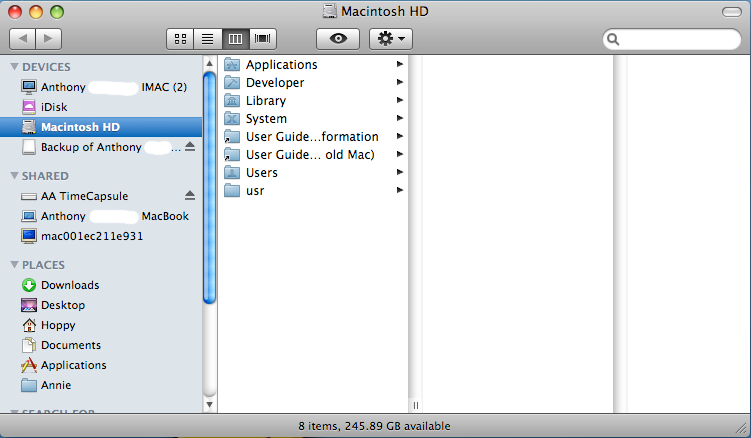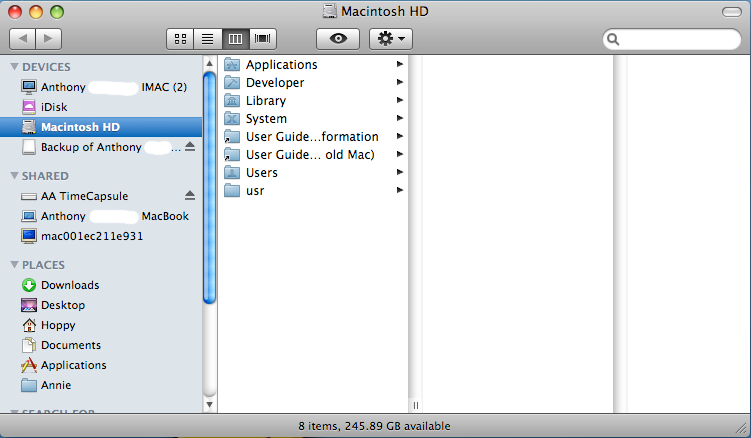How can i delete this shared file (mac001ec211e931). I believe it is from when I had Vmware Fusion, it says it is a PC file and I can no longer access it, I am guessing bc i no longer have windows on the computer guess and it is causing the (2) after IMac I believe, I can't figure it out and stupid stuff like that bothers me