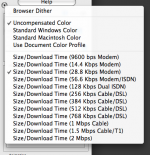This is a similar issue to this:
http://www.mac-forums.com/forums/im...-photography/148017-save-web-color-issue.html
Except the user who posted the above was using photoshop cs3, and I'm using Adobe Photoshop Elements 6.
When I work on a photo, I get it just right, then go to Save for Web, and the original it previews is loads lighter than the orginal I was working on in the first place. See 'Picture 1' attachment.
I have changed the colour settings on the Save for Web options - I've chosen each one in turn, and none fix the problem.
There seems to be no similar option in PSE6 to this that fixed it in CS3:
IN the save for web box there is a small round button with an arrow in it (near the Done button).
In the list when this button is pressed deselect Convert to sRGB
I used to use PSE2 on a PC, and never had this problem. I didn't need to mess about with colour profiles or anything similar on the PC. The original was the original, not a washed out version of the original. Why spend ages getting the file just right, only for Save for Web to screw it up?
Any advice to fix this would be much appreciated.
Thanks

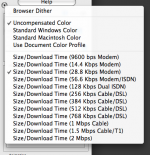
http://www.mac-forums.com/forums/im...-photography/148017-save-web-color-issue.html
Except the user who posted the above was using photoshop cs3, and I'm using Adobe Photoshop Elements 6.
When I work on a photo, I get it just right, then go to Save for Web, and the original it previews is loads lighter than the orginal I was working on in the first place. See 'Picture 1' attachment.
I have changed the colour settings on the Save for Web options - I've chosen each one in turn, and none fix the problem.
There seems to be no similar option in PSE6 to this that fixed it in CS3:
IN the save for web box there is a small round button with an arrow in it (near the Done button).
In the list when this button is pressed deselect Convert to sRGB
I used to use PSE2 on a PC, and never had this problem. I didn't need to mess about with colour profiles or anything similar on the PC. The original was the original, not a washed out version of the original. Why spend ages getting the file just right, only for Save for Web to screw it up?
Any advice to fix this would be much appreciated.
Thanks