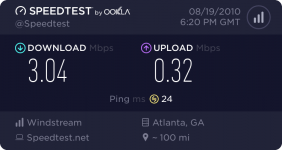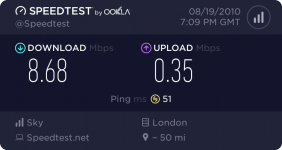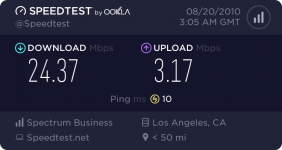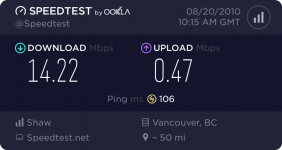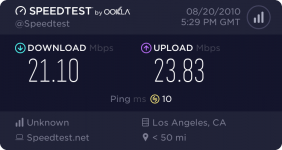-
Welcome to the Off-Topic/Schweb's Lounge
In addition to the Mac-Forums Community Guidelines, there are a few things you should pay attention to while in The Lounge.
Lounge Rules
- If your post belongs in a different forum, please post it there.
- While this area is for off-topic conversations, that doesn't mean that every conversation will be permitted. The moderators will, at their sole discretion, close or delete any threads which do not serve a beneficial purpose to the community.
Understand that while The Lounge is here as a place to relax and discuss random topics, that doesn't mean we will allow any topic. Topics which are inflammatory, hurtful, or otherwise clash with our Mac-Forums Community Guidelines will be removed.
You are using an out of date browser. It may not display this or other websites correctly.
You should upgrade or use an alternative browser.
You should upgrade or use an alternative browser.
What is your connection speed?
- Thread starter iWhat
- Start date
- Joined
- Nov 18, 2006
- Messages
- 4,934
- Reaction score
- 207
- Points
- 63
- Location
- Anytown, USA
- Your Mac's Specs
- 27" iMac 2.7GHz Core i5, iPhone 6, iPad Air 2, 4th gen Apple TV
This is the speed test on the wireless network at the college. Download was little less than my home connection, but upload is crazy-fast compared to most!
Last Result:
Download Speed: 4408 kbps (551 KB/sec transfer rate)
Upload Speed: 3464 kbps (433 KB/sec transfer rate)
Last Result:
Download Speed: 4408 kbps (551 KB/sec transfer rate)
Upload Speed: 3464 kbps (433 KB/sec transfer rate)
- Joined
- Jan 8, 2005
- Messages
- 6,188
- Reaction score
- 254
- Points
- 83
- Location
- New Jersey
- Your Mac's Specs
- Mac Pro 8x3.0ghz 12gb ram 8800GT , MBP 2.16 2GB Ram 17 inch.
14036 down
1698 up
at school not at home.
1698 up
at school not at home.
- Joined
- Sep 12, 2006
- Messages
- 1,224
- Reaction score
- 62
- Points
- 48
- Location
- Twin Cities, MN
- Your Mac's Specs
- Macbook 2.0ghz coeduo 1GB RAM 80 GB HD SuperDrive
Last Result:
Download Speed: 1825 kbps (228.1 KB/sec transfer rate)
Upload Speed: 6065 kbps (758.1 KB/sec transfer rate)
this is on the librarys computer at school. I work at the front desk
Download Speed: 1825 kbps (228.1 KB/sec transfer rate)
Upload Speed: 6065 kbps (758.1 KB/sec transfer rate)
this is on the librarys computer at school. I work at the front desk
- Joined
- Apr 21, 2005
- Messages
- 765
- Reaction score
- 81
- Points
- 28
Dowload: 4591 kbps
Upload: 356 kbps
I'm a little confused by this. Is this a good connections speed?
Also I have been talking with the tech department at my hosting company about a problem that is returning a random error on my website. They asked me to do a "traceroute" through terminal. Then they told me that:
1) This looks like a problem with your network as it is timing out on the first ping.
2) Unfortunately our members of staff have been unable to duplicate this issue, and your traceroute is dropping a lot of packets at the start of the route.
***? Does anybody know what the heck they are talking about? From the looks of the speed test it seems things should be cool. I don't understand this stuff that well to argue with them but I have to figure it out.
Here is the result oif the traceropute if anybody has a clue what it means:
64 hops max, 40 byte packets
1 * * *
2 * * *
3 68.86.98.193 12.284 ms 17.684 ms *
4 * 68.86.96.73 14.727 ms 13.547 ms
5 68.86.96.69 13.592 ms * 12.160 ms
6 * * 68.86.96.66 18.792 ms
7 12.117.243.13 16.278 ms 16.233 ms 18.873 ms
8 12.127.6.54 79.945 ms 80.429 ms 77.911 ms
9 12.122.10.61 76.316 ms 80.899 ms 89.440 ms
10 12.122.10.157 85.813 ms 81.458 ms 84.420 ms
11 12.122.1.189 95.246 ms 91.892 ms 84.949 ms
12 12.127.0.74 76.701 ms 76.866 ms 78.113 ms
13 12.122.84.41 79.977 ms 74.404 ms 77.365 ms
14 12.119.140.26 123.254 ms 90.739 ms 83.872 ms
15 209.123.11.117 111.775 ms 158.043 ms 181.086 ms
16 209.123.135.151 210.086 ms 179.452 ms 200.520 ms
Here is the error message some of my users are/were getting intermittently (I got the error twice last week and not since):
Personally I think the error has to do with their server but you know how it is...finger pointing has begun.
Anyway, any help in interpreting what they are talking about would be appreciated.
Upload: 356 kbps
I'm a little confused by this. Is this a good connections speed?
Also I have been talking with the tech department at my hosting company about a problem that is returning a random error on my website. They asked me to do a "traceroute" through terminal. Then they told me that:
1) This looks like a problem with your network as it is timing out on the first ping.
2) Unfortunately our members of staff have been unable to duplicate this issue, and your traceroute is dropping a lot of packets at the start of the route.
***? Does anybody know what the heck they are talking about? From the looks of the speed test it seems things should be cool. I don't understand this stuff that well to argue with them but I have to figure it out.
Here is the result oif the traceropute if anybody has a clue what it means:
64 hops max, 40 byte packets
1 * * *
2 * * *
3 68.86.98.193 12.284 ms 17.684 ms *
4 * 68.86.96.73 14.727 ms 13.547 ms
5 68.86.96.69 13.592 ms * 12.160 ms
6 * * 68.86.96.66 18.792 ms
7 12.117.243.13 16.278 ms 16.233 ms 18.873 ms
8 12.127.6.54 79.945 ms 80.429 ms 77.911 ms
9 12.122.10.61 76.316 ms 80.899 ms 89.440 ms
10 12.122.10.157 85.813 ms 81.458 ms 84.420 ms
11 12.122.1.189 95.246 ms 91.892 ms 84.949 ms
12 12.127.0.74 76.701 ms 76.866 ms 78.113 ms
13 12.122.84.41 79.977 ms 74.404 ms 77.365 ms
14 12.119.140.26 123.254 ms 90.739 ms 83.872 ms
15 209.123.11.117 111.775 ms 158.043 ms 181.086 ms
16 209.123.135.151 210.086 ms 179.452 ms 200.520 ms
Here is the error message some of my users are/were getting intermittently (I got the error twice last week and not since):
Internal Server Error
The server encountered an internal error or misconfiguration and was unable to complete your request.
Please contact the server administrator, [email protected] and inform them of the time the error occurred, and anything you might have done that may have caused the error.
More information about this error may be available in the server error log.
Additionally, a 404 Not Found error was encountered while trying to use an ErrorDocument to handle the request. Apache/1.3.37 Server at www.mysite.com Port 80
Personally I think the error has to do with their server but you know how it is...finger pointing has begun.
Anyway, any help in interpreting what they are talking about would be appreciated.
- Joined
- Jul 22, 2003
- Messages
- 6,999
- Reaction score
- 187
- Points
- 63
- Location
- Hamilton College
- Your Mac's Specs
- 20" iMac C2D 2.16ghz, 13" MacBook 2.0ghz, 60gb iPod vid, 1gb nano
Last Result:
Download Speed: 20589 kbps (2573.6 KB/sec transfer rate)
Upload Speed: 4298 kbps (537.3 KB/sec transfer rate)
Download Speed: 20589 kbps (2573.6 KB/sec transfer rate)
Upload Speed: 4298 kbps (537.3 KB/sec transfer rate)
- Joined
- Feb 1, 2007
- Messages
- 751
- Reaction score
- 33
- Points
- 28
- Your Mac's Specs
- 13" macbook C2D; 24" Imac, 8GB Iphone
Last Result:
Download Speed: 20589 kbps (2573.6 KB/sec transfer rate)
Upload Speed: 4298 kbps (537.3 KB/sec transfer rate)
Woah! I want your internet connection.
How do you get yours?
DSL, CABLE or SATALITE?
- Joined
- Jul 22, 2003
- Messages
- 6,999
- Reaction score
- 187
- Points
- 63
- Location
- Hamilton College
- Your Mac's Specs
- 20" iMac C2D 2.16ghz, 13" MacBook 2.0ghz, 60gb iPod vid, 1gb nano
fiber optic and that was on wifi
- Joined
- Apr 21, 2005
- Messages
- 765
- Reaction score
- 81
- Points
- 28
You're a sick man!fiber optic and that was on wifi
- Joined
- Jul 31, 2010
- Messages
- 123
- Reaction score
- 3
- Points
- 18
- Location
- FAR FAR North Metro Atlanta
- Your Mac's Specs
- iMac 20' 2Ghz C2D, Macbook 13' 2.26 Ghz C2D, 2x iPhone 3gs (mine and the wife's), and some iPods.
- Joined
- Mar 30, 2004
- Messages
- 4,744
- Reaction score
- 381
- Points
- 83
- Location
- USA
- Your Mac's Specs
- 12" Apple PowerBook G4 (1.5GHz)
*blam* *blam*
Dang zombies. Always double-tap, people.
Dang zombies. Always double-tap, people.
- Joined
- Jan 29, 2010
- Messages
- 31
- Reaction score
- 0
- Points
- 6
- Location
- London, UK
- Your Mac's Specs
- MacBook Pro 13-Inch, 2GB RAM, 160GB Hard Drive, Intel Core 2 Duo, Snow Leopard
- Joined
- Oct 5, 2009
- Messages
- 236
- Reaction score
- 4
- Points
- 18
- Your Mac's Specs
- 2011 13' Macbook Pro i5
We just got our replacement modem for the good one that used to drop to 300ms pings..yay!
According to ping test,19.5 Mb/s and 2.5 Mb/s.

That's what we get for $42 a month.
Thats on WiFi on my Asus G50vt Windoze or my PM G5.
According to ping test,19.5 Mb/s and 2.5 Mb/s.
That's what we get for $42 a month.
Thats on WiFi on my Asus G50vt Windoze or my PM G5.
- Joined
- Apr 18, 2010
- Messages
- 26
- Reaction score
- 1
- Points
- 3
95124 kbps download speed
1943 kbps upload
Government building, i think it's a t1 line
1943 kbps upload
Government building, i think it's a t1 line
C
chas_m
Guest
- Joined
- Dec 23, 2007
- Messages
- 847
- Reaction score
- 20
- Points
- 18
- Location
- Claremont, Ca
- Your Mac's Specs
- iPod Nano 4gb, 20" 2.66 GHz Core 2 Duo, 2GB of ram, ATI HD 2600 pro
- Joined
- Apr 20, 2009
- Messages
- 4,301
- Reaction score
- 124
- Points
- 63
- Location
- The lonely planet
- Your Mac's Specs
- Too many...
I have ATT Broadcrap internet that is suppose to be 6mbps, but I never get higher than 3mbps/down and .6/up according to speedtest. The odd thing is that when I run the speedtest via tethering with the iphone4 and mbp, my speeds go as high as 3.6mbps/down, and 1.1/up. These kind of speeds are acceptable for a phone, but NOT for broadband internet! I wish there was something better than that here in Rocky River. I'm already paying $44 for it because there is nothing better that offers service in my area. ARHHHH!!!!!
- Joined
- Dec 3, 2006
- Messages
- 9,383
- Reaction score
- 417
- Points
- 83
- Location
- Irvine, CA
- Your Mac's Specs
- Black Macbook C2D 2GHz 3GB RAM 250GB HD iPhone 4 iPad 3G
DOCSIS 3.0 just got turned on in my area and so I've experienced a speed bump. For a little while it was going as high as 54Mbps down but it's settled into what you see below, which is still an improvement over the 20-25Mbps I was getting before. Keep in mind that I'm only paying for the 10Mbps down package, so this is quite impressive 
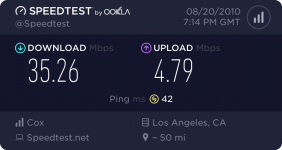
Edit: Just tried a different server. Initial burst put it close to 54Mbps before leveling off at the above speed, so the possibility is still there.
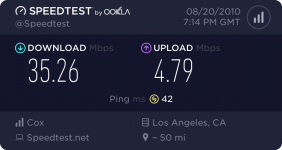
Edit: Just tried a different server. Initial burst put it close to 54Mbps before leveling off at the above speed, so the possibility is still there.