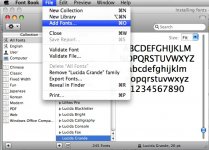- Joined
- Oct 16, 2006
- Messages
- 340
- Reaction score
- 1
- Points
- 18
I just went to a website and downloaded a ton of cool fonts.
.sit
.hqx
What folder do I drop these into so that they will come up in Photo Shop CS2
.sit
.hqx
What folder do I drop these into so that they will come up in Photo Shop CS2