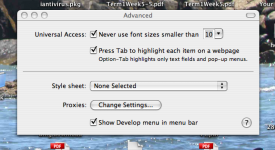- Joined
- Oct 22, 2007
- Messages
- 28
- Reaction score
- 0
- Points
- 1
- Location
- albany, western australia
I changed browsers from safari to firefox but didn't like it (too long to load and I liked the look of safari better) so I then wanted to change back to safari. However now when I go to safari preferences to change as instructed, I open preferences only to see the 'advanced' screen with no general preferences and no way to back track.... I wondered if this is a change made during the download by Mozilla to stop you changing once you have set firefox as the default browser?
Can anyone help please?!
Can anyone help please?!