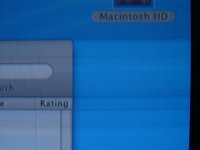I recently bought a 450 Cube. Before purchasing it I viewed it working with I believe was a 20" lcd apple cinema display. Unfortunately the display was not for sale so I bought only the Cube.
I already own a G4 400 tower with a 17" crt monitor, both in excellent working condition.
When I hooked the Cube to the crt monitor via adc connector, it is MUCH dimmer than when the tower is hooked up.
Also there are lines across the monitor that don't appear when the tower is hooked up. An example of the lines is when in itunes, the list of songs are on alternating light and dark colored lines, which is normal.
When the Cube is hooked up these lines continue all away across the screen beyond the edge of the itunes page. (I hope that I described this clearly)
The Cube has a GeForce 32MB 2MX Card in it.
Is the reason for the poor performance because the crt monitor needs more watts to power it than the Cube has?
And if so, what lcd apple displays (adc) should I look for?
This is my first post and I am looking forward to being a member of this group.
Edit-
The monitor is an Apple CRT , the huge heavy one, with an ADC connector that is plugged into the ADC of the Cube.
Notice to the upper right of the itunes page, there are various shades of blue stripes extending across the desktop screen. Again this does not happen with the G4 400 computer attached.
Edit #2-
I just spoke to a Mac "specialist" at MacPro in San Jose and he said that trying to use ANY of the Mac monitors using the ADC
connector was too much of a current draw and would eventually burn out the power supply.
His suggestion was to forget about the ADC completely and to pick up a used VGA self powered monitor.
Any comments on this?
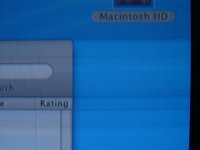
I already own a G4 400 tower with a 17" crt monitor, both in excellent working condition.
When I hooked the Cube to the crt monitor via adc connector, it is MUCH dimmer than when the tower is hooked up.
Also there are lines across the monitor that don't appear when the tower is hooked up. An example of the lines is when in itunes, the list of songs are on alternating light and dark colored lines, which is normal.
When the Cube is hooked up these lines continue all away across the screen beyond the edge of the itunes page. (I hope that I described this clearly)
The Cube has a GeForce 32MB 2MX Card in it.
Is the reason for the poor performance because the crt monitor needs more watts to power it than the Cube has?
And if so, what lcd apple displays (adc) should I look for?
This is my first post and I am looking forward to being a member of this group.
Edit-
The monitor is an Apple CRT , the huge heavy one, with an ADC connector that is plugged into the ADC of the Cube.
Notice to the upper right of the itunes page, there are various shades of blue stripes extending across the desktop screen. Again this does not happen with the G4 400 computer attached.
Edit #2-
I just spoke to a Mac "specialist" at MacPro in San Jose and he said that trying to use ANY of the Mac monitors using the ADC
connector was too much of a current draw and would eventually burn out the power supply.
His suggestion was to forget about the ADC completely and to pick up a used VGA self powered monitor.
Any comments on this?