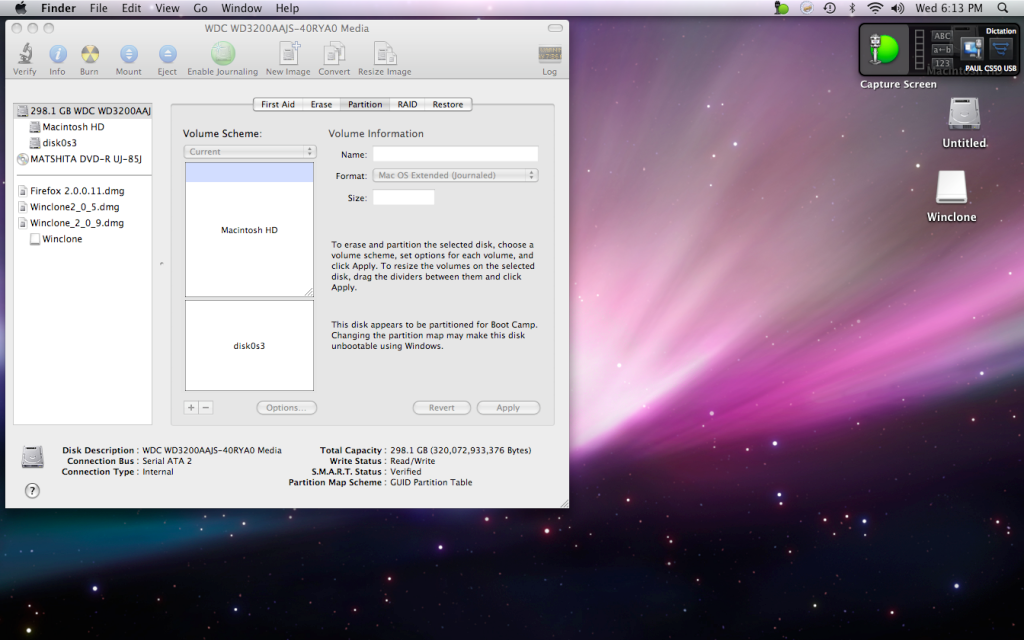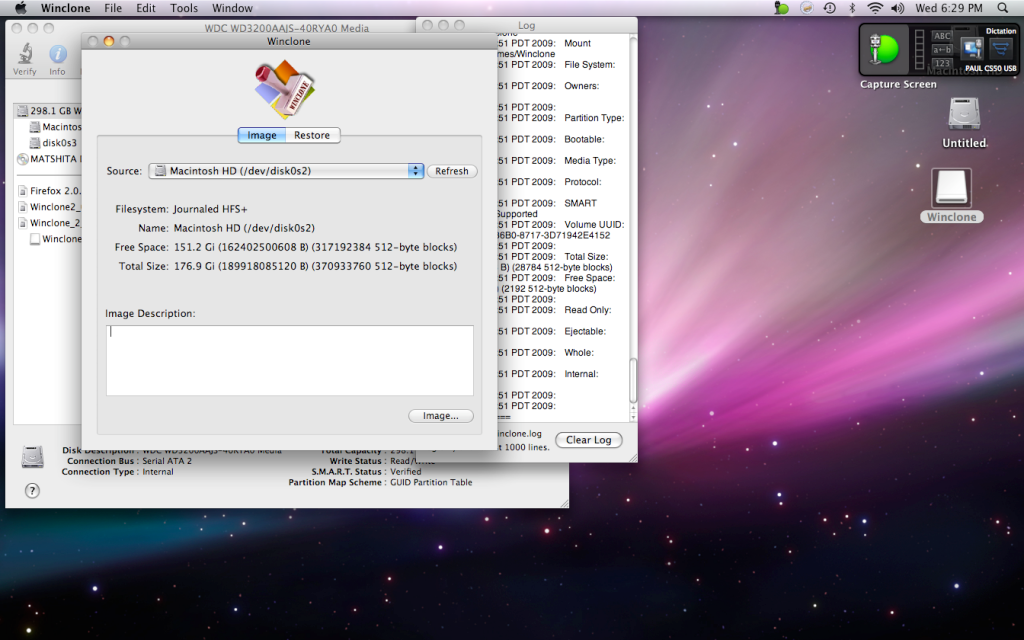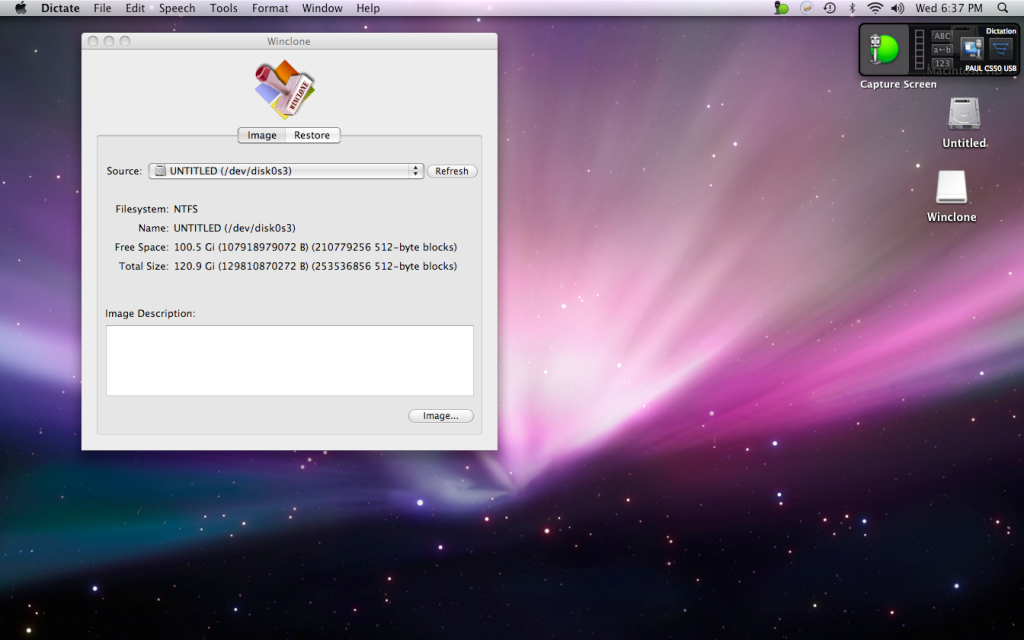- Joined
- Oct 4, 2008
- Messages
- 94
- Reaction score
- 0
- Points
- 6
- Location
- USA
- Your Mac's Specs
- Intel iMac, 2.4 GHz, C2D, 4 GB RAM, OS X 10.6.4
I have used Windows since it first came out and for the past five years or more I have had two hard drives in my towers. The Intel iMac does not have enough room for two hard drives. I am used to having an image on the secondary hard drive in case the first one crashes. I purchased Apple's Time Capsule because I was told that I would be able to create an image of Windows XP. Turns out this information was wrong. The only option to create an image of Windows XP or Vista is to use Winclone. The Winclone website (Winclone) has been down all day. I have installed the software and I purchased 500 GB Seagate HD. I formatted the HD to the correct format (HFS+). I will back up my data, which is recommended before you use Winclone. I can't afford to make any mistakes and I'm not clear, or I'm looking for guidance on the steps involved to make the image. I will put screen shots below as to better illustrate how far I have progressed.
In the "Image Description" I believe I would type Windows XP and then left click on "Image." I am not able to find any information about using an external hard drive. This YouTube is somewhat helpful but it seems incomplete. Anyway, after I click "Image" (if this is correct) what are the next steps?
Thanks.
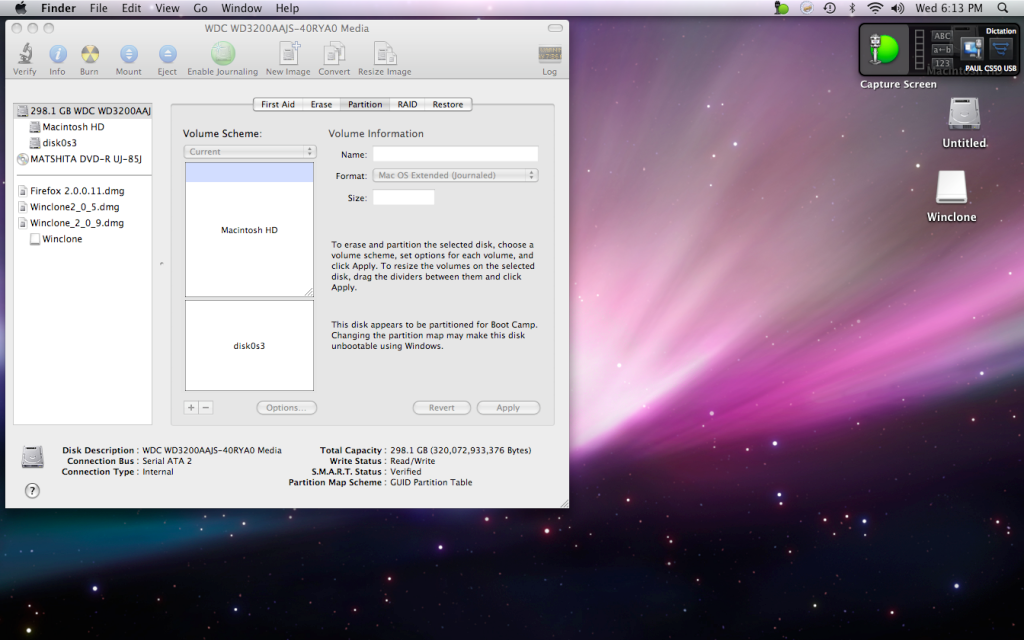
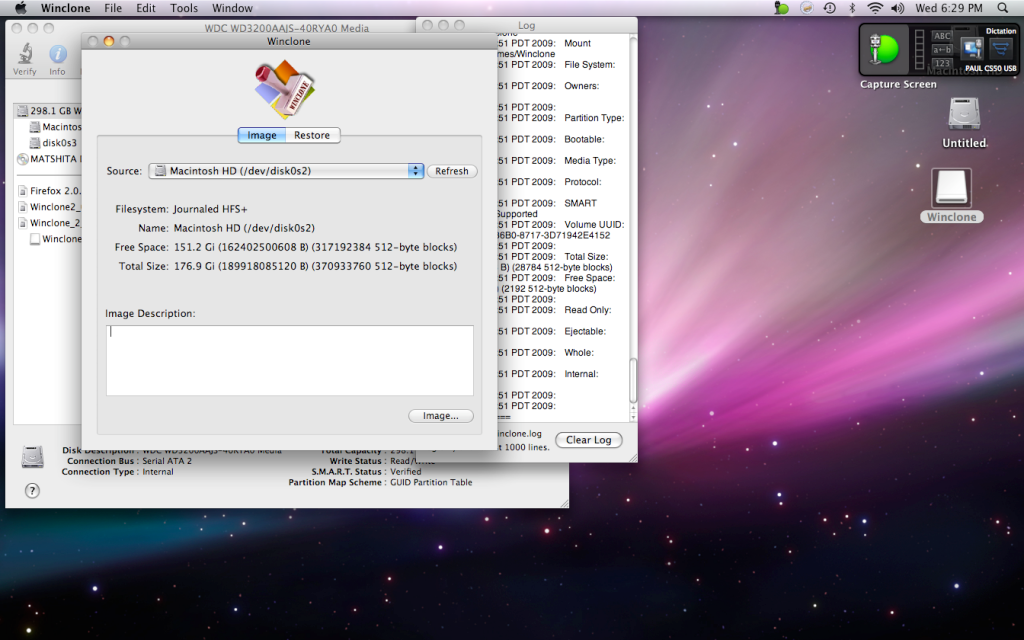
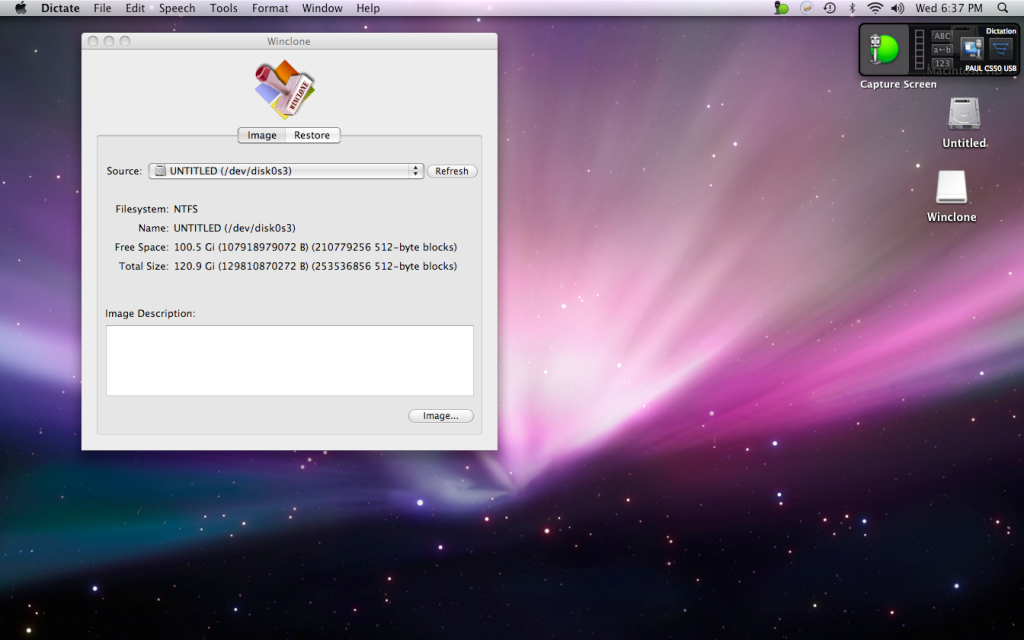
In the "Image Description" I believe I would type Windows XP and then left click on "Image." I am not able to find any information about using an external hard drive. This YouTube is somewhat helpful but it seems incomplete. Anyway, after I click "Image" (if this is correct) what are the next steps?
Thanks.