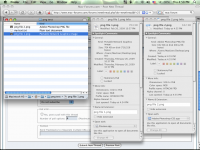- Joined
- Mar 5, 2009
- Messages
- 2
- Reaction score
- 0
- Points
- 1
I have some PNG files and even though they all have the same ".png" extension, they have different values in the "kind" column in finder. Some of the files are:
"Portable Network Graphics images" while others are
"Adobe Photoshop PNG file"
This is an issue because when sorting by kind, I expect all my PNGs to be together and instead they are apart due to their different "kind" values.
How can I change the "kind" property of a file? Take note, changing the "opens with" property under "Get Info" does not change file kind.
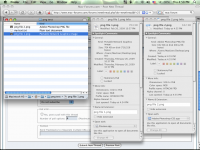
"Portable Network Graphics images" while others are
"Adobe Photoshop PNG file"
This is an issue because when sorting by kind, I expect all my PNGs to be together and instead they are apart due to their different "kind" values.
How can I change the "kind" property of a file? Take note, changing the "opens with" property under "Get Info" does not change file kind.