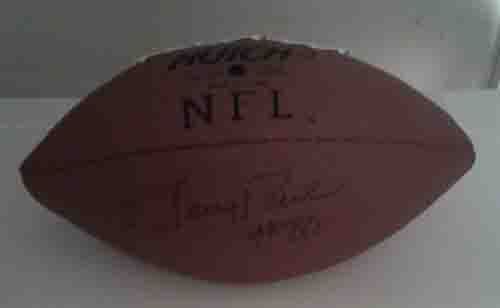- Joined
- Sep 6, 2008
- Messages
- 869
- Reaction score
- 0
- Points
- 16
- Your Mac's Specs
- 13" MBP - 2.7 Ghz, Intel Core i7, 8GB RAM.
All of a sudden all of the images I crop are reduced to a spec, a dot, a blip on the screen. Why is this? I must've adjusted some size settings, but I don't know which ones.