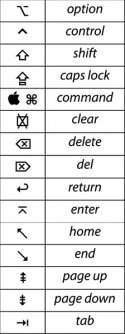- Joined
- Jan 22, 2009
- Messages
- 8
- Reaction score
- 0
- Points
- 1
- Your Mac's Specs
- iMac 2.6GHz 4GB Ram
Hey all, I just got a new iMac. I have to say I love it much more than my PC and wonder why people weren't able to convince me to switch before.
Everything has been very easy to switch.
However I have just a few questions...
On windows I used to use a CRT primary monitor and HDTV secondary monitor to play tv shows and movies in full screen with a playlist. I used windows media player. I really like the spaces feature but when I'm playing a video on my tv I can't lock the fullscreen and it goes away if I change spaces. I'm wondering if theres something that can keep the fullscreen ontop of all spaces? What's a good media player that can lock aspect ratio at 16:9 ?
also what does this character mean?
I understand command & T but the 1st character i've never seen before lol

I guess that's it for now...
Everything has been very easy to switch.
However I have just a few questions...
On windows I used to use a CRT primary monitor and HDTV secondary monitor to play tv shows and movies in full screen with a playlist. I used windows media player. I really like the spaces feature but when I'm playing a video on my tv I can't lock the fullscreen and it goes away if I change spaces. I'm wondering if theres something that can keep the fullscreen ontop of all spaces? What's a good media player that can lock aspect ratio at 16:9 ?
also what does this character mean?
I understand command & T but the 1st character i've never seen before lol

I guess that's it for now...