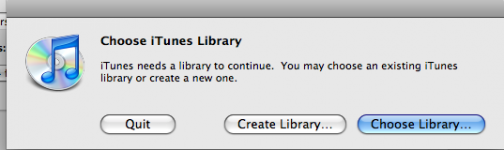- Joined
- Jan 18, 2009
- Messages
- 3
- Reaction score
- 0
- Points
- 1
Hey Mac-Forums, this is The Mac Man checking in. I'm loving the way this site looks, very helpful for newtime mac users. As a mac user for almost 5 years, the ol' harddrive has checked out. It's running at about 300Mb now, and it runs slower than a tortoise. The main problem is that I have 82Gb of music. I just got a new harddrive and I've heard that there are ways to screw up transferring music on it, aka a possibility of losing some of your music.
So I was wondering if you bright mac men out there could help me out, don't want to lose this music! Much appreicated!
So I was wondering if you bright mac men out there could help me out, don't want to lose this music! Much appreicated!