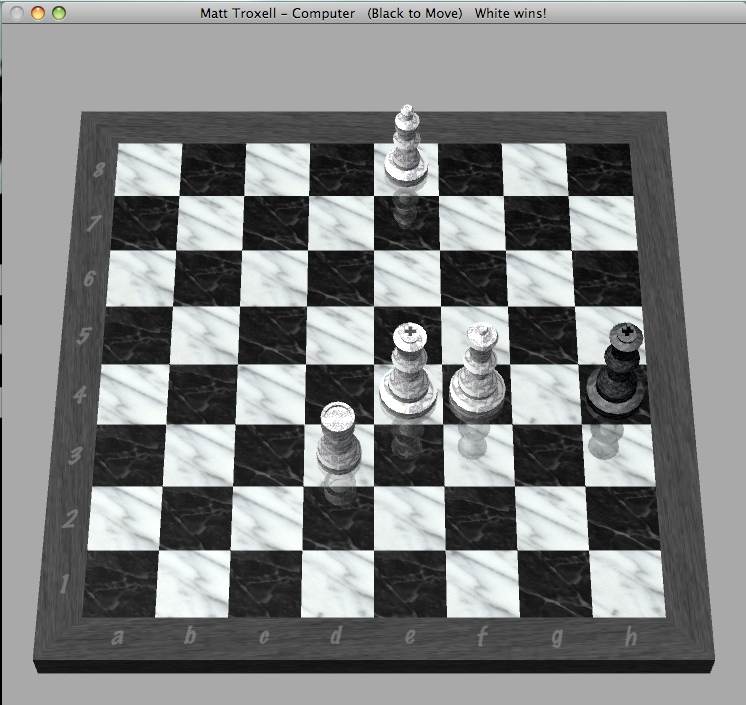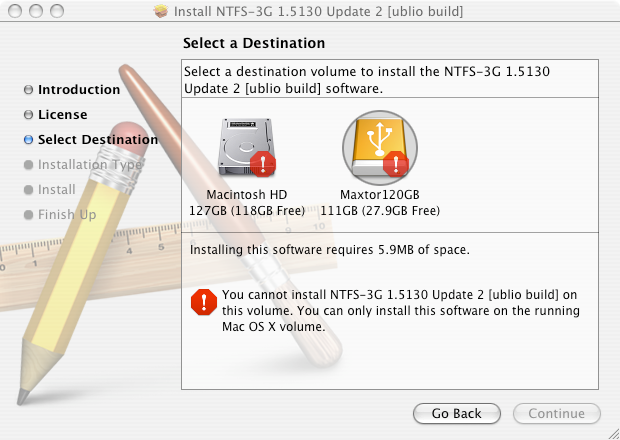Hey everyone, I'm new here, and new to Mac's as well.
I just bought an iMac from a buddy to make my iPod management much easier. It is the G3 egg-shaped model from several years back. I have all of my music on a Maxtor 120GB NTSF formatted external HD. When I first bought the Mac, I plugged in the hard drive via USB, and everything pulled up right away, and I started to play with my new Mac! Being a PC user for so long, I didn't think it would be a big deal unplugging the USB from the Mac, so I did. I tried to plug it back in, and it reads that the same amount of space is used, but says "0 files", and I can't seem to figure it out. My buddy that only uses Macs told me to do the "Verify Drive" option, but it is blanked out, and I can't click it.
PLEASE HELP!
I have spent the last 12 hours trying to figure this out, and I am ready to pull my hair out.
I just bought an iMac from a buddy to make my iPod management much easier. It is the G3 egg-shaped model from several years back. I have all of my music on a Maxtor 120GB NTSF formatted external HD. When I first bought the Mac, I plugged in the hard drive via USB, and everything pulled up right away, and I started to play with my new Mac! Being a PC user for so long, I didn't think it would be a big deal unplugging the USB from the Mac, so I did. I tried to plug it back in, and it reads that the same amount of space is used, but says "0 files", and I can't seem to figure it out. My buddy that only uses Macs told me to do the "Verify Drive" option, but it is blanked out, and I can't click it.
PLEASE HELP!
I have spent the last 12 hours trying to figure this out, and I am ready to pull my hair out.