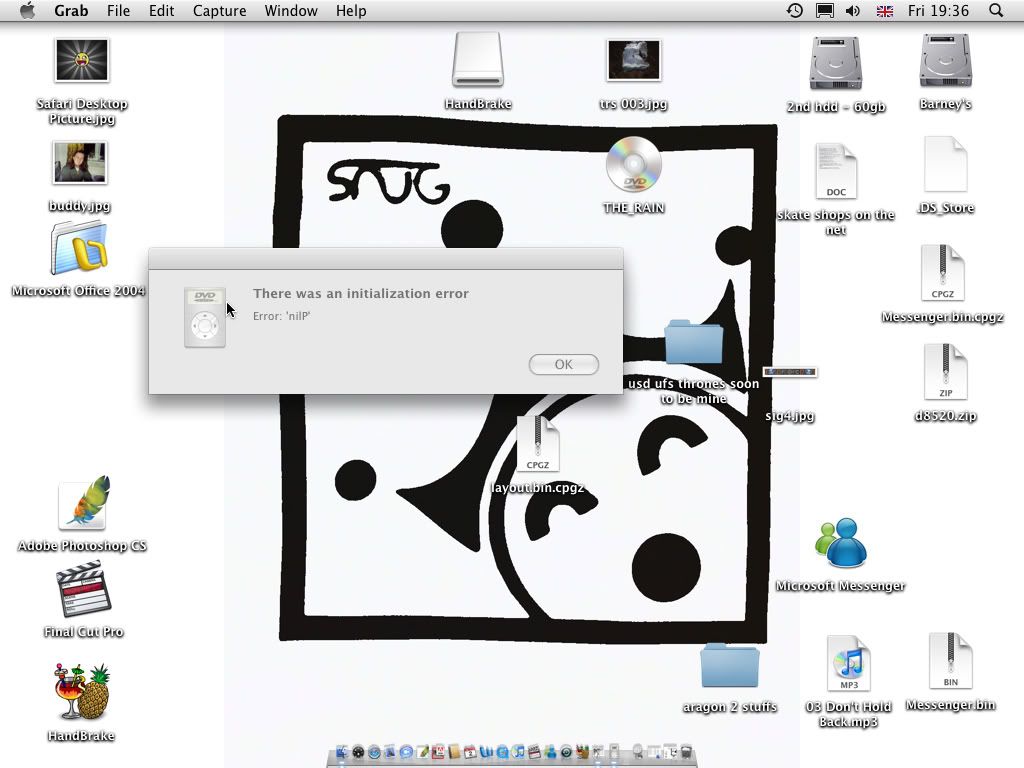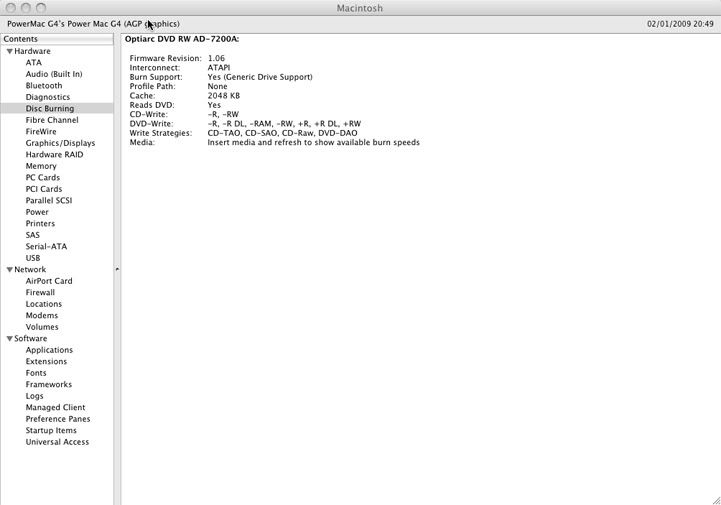- Joined
- Jan 2, 2009
- Messages
- 4
- Reaction score
- 0
- Points
- 1
- Location
- Crewe, Cheshire, UK
- Your Mac's Specs
- Powermac G4, 733MHz, 512MB SDRAM
Right, basically I'm new to this forum and just joined in the hope of some help.
I'm currently using a PowerMac G4 which i bought off eBay a while back. When I bought my mac it had only a CD/CD-rw drive in it and would not play DVDs. I spoke to my big brother about upgrading to a DVD drive and he said that the people in the warehouse where he bought his mac said that a lot of the components in macs are the same as those used in PCs (eg. CD/ DVD drives, Ram, Hard drives etc.)
So I took my mac to the computer stall on the local market and got a DVD drive put in - only problem was - the guy who put it in doesn't know much about macs but said that if it was just as it would be for a PC then he could do it. I left it with him feeling confident as he has changed ram in my mac before and is a friend.
It was all working fine although now I've returned home and put in a DVD to attempt to convert it to go on my iPod it's coming up with an error.
SO if anyone could help me with this - it would be much appreciated.
I've used 'Grab' to show what it says when I insert a DVD/ the error.
Thanks a lot, Barney.
PS. I've tried 2 different DVDs so it's not the DVD
This one comes up first:
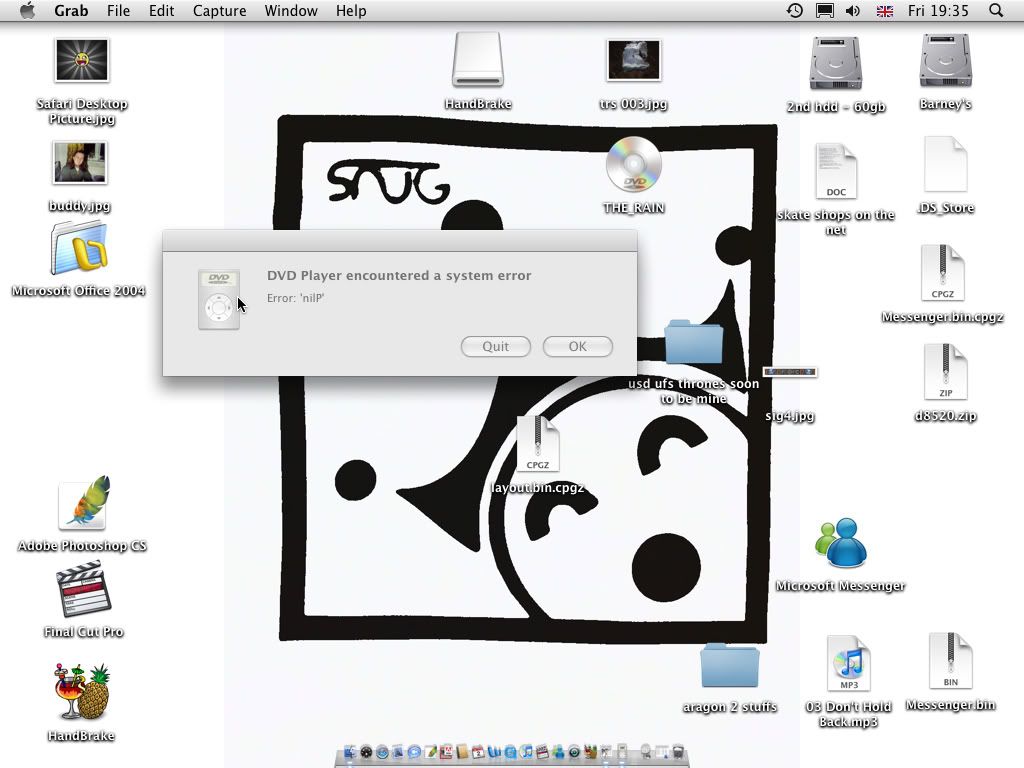
I click OK then this comes up:
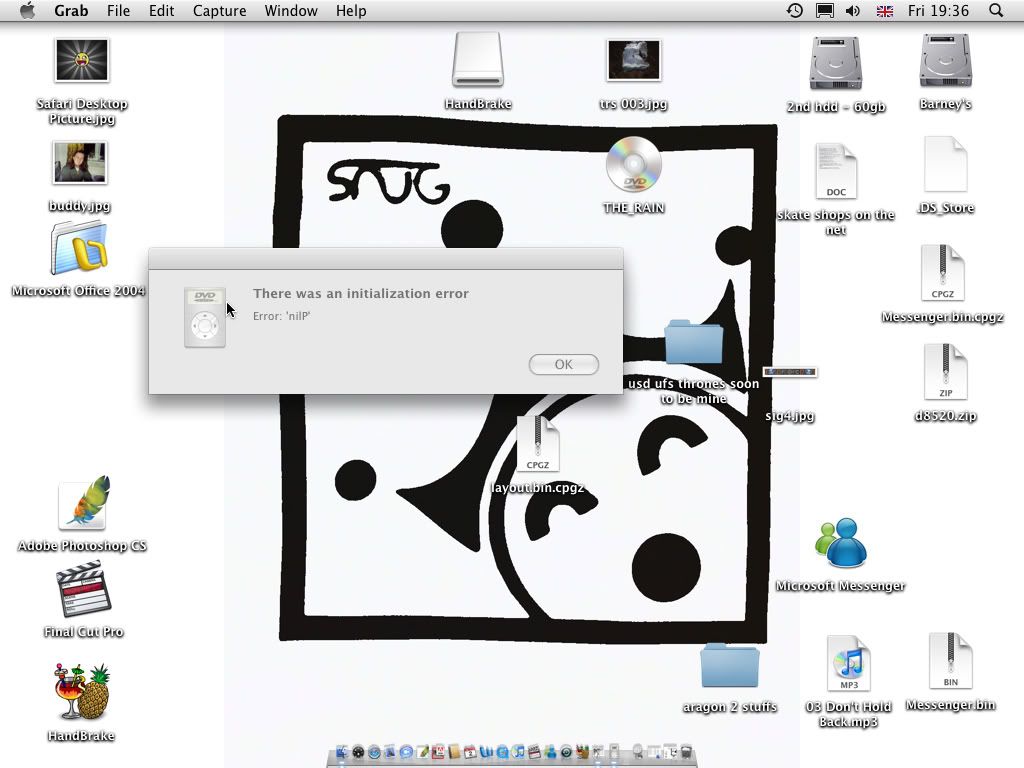
I'm currently using a PowerMac G4 which i bought off eBay a while back. When I bought my mac it had only a CD/CD-rw drive in it and would not play DVDs. I spoke to my big brother about upgrading to a DVD drive and he said that the people in the warehouse where he bought his mac said that a lot of the components in macs are the same as those used in PCs (eg. CD/ DVD drives, Ram, Hard drives etc.)
So I took my mac to the computer stall on the local market and got a DVD drive put in - only problem was - the guy who put it in doesn't know much about macs but said that if it was just as it would be for a PC then he could do it. I left it with him feeling confident as he has changed ram in my mac before and is a friend.
It was all working fine although now I've returned home and put in a DVD to attempt to convert it to go on my iPod it's coming up with an error.
SO if anyone could help me with this - it would be much appreciated.
I've used 'Grab' to show what it says when I insert a DVD/ the error.
Thanks a lot, Barney.
PS. I've tried 2 different DVDs so it's not the DVD
This one comes up first:
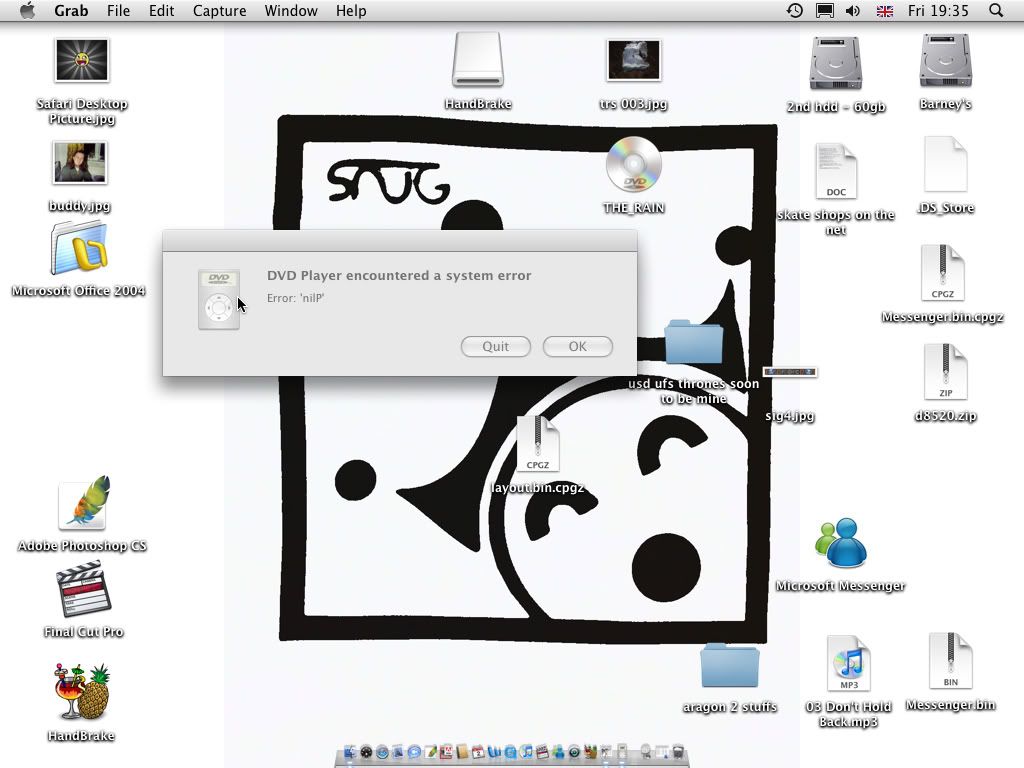
I click OK then this comes up: