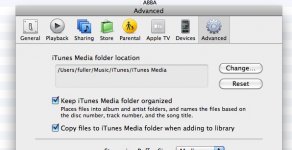Hi,
Hopefully someone can help me, I am using the Sonos system and have a Time Capsule backing up my Mac. All well and good, however I can't seem to direct my Sonos system to the itunes library on the time capsule. Does anyone now the path at all?
To get round to the problem I have copied my itunes library directly to a seperate folder on the Time Capsule and directed the Sonos at that folder. The problem I have now is that when I add new music to my mac it doesn;t automatically copy over, I have to do it manually.
Can anyone offer any assistance?
Many thanks
Hopefully someone can help me, I am using the Sonos system and have a Time Capsule backing up my Mac. All well and good, however I can't seem to direct my Sonos system to the itunes library on the time capsule. Does anyone now the path at all?
To get round to the problem I have copied my itunes library directly to a seperate folder on the Time Capsule and directed the Sonos at that folder. The problem I have now is that when I add new music to my mac it doesn;t automatically copy over, I have to do it manually.
Can anyone offer any assistance?
Many thanks