I tried to connect to the Internet via Airport but i found this :
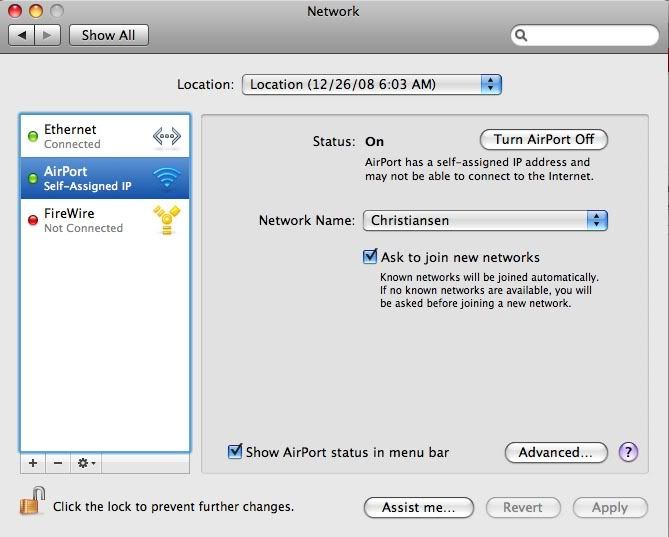
I've tried many solutions from the Internet such as :
- Delete the Airport Preferences file in the Library >>> doesn't work
- Boot to Safe Mode then restart >>> doesn't work
Seems the solution from the Internet is the solution for the Keychain Update Bug whereas i didn't update my Keychain....
I'm using Ethernet right now and it's work...
FYI I'm using MB, OS 10.5.2
Hope you can help me....
Thanks before...
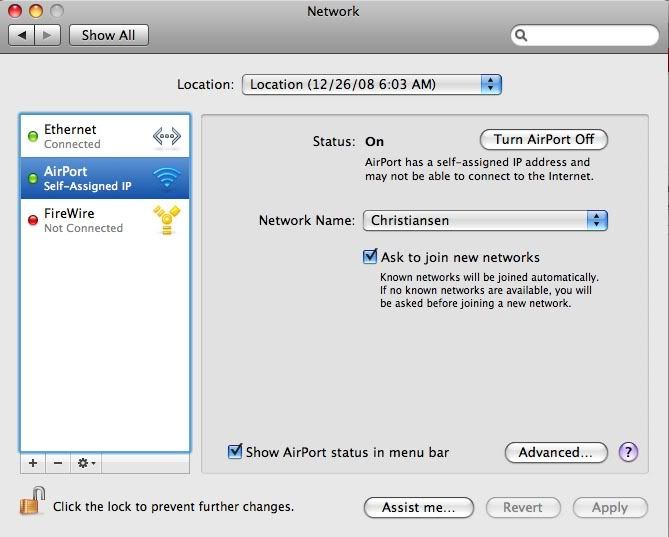
I've tried many solutions from the Internet such as :
- Delete the Airport Preferences file in the Library >>> doesn't work
- Boot to Safe Mode then restart >>> doesn't work
Seems the solution from the Internet is the solution for the Keychain Update Bug whereas i didn't update my Keychain....
I'm using Ethernet right now and it's work...
FYI I'm using MB, OS 10.5.2
Hope you can help me....
Thanks before...




