- Joined
- Dec 28, 2007
- Messages
- 33
- Reaction score
- 0
- Points
- 6
- Your Mac's Specs
- "MacBook 1.8GHZ Core Duo, 1.25 GB RAM, 120 GB HD". / "G4 1.2 GHZ, 512 MB RAM, 80GB HD"
Hi guys, its been a while since I wrote on this forum. Now I come back with a question. To be honest I don't know what the heck its going on. I turn on my Macbook today and everything was working fine, I go and open my daily apps which includes Itunes and I see this <see picture below> does anyone knows what's this or what could be the cause? or even how to fix it? Thank you in advance. 
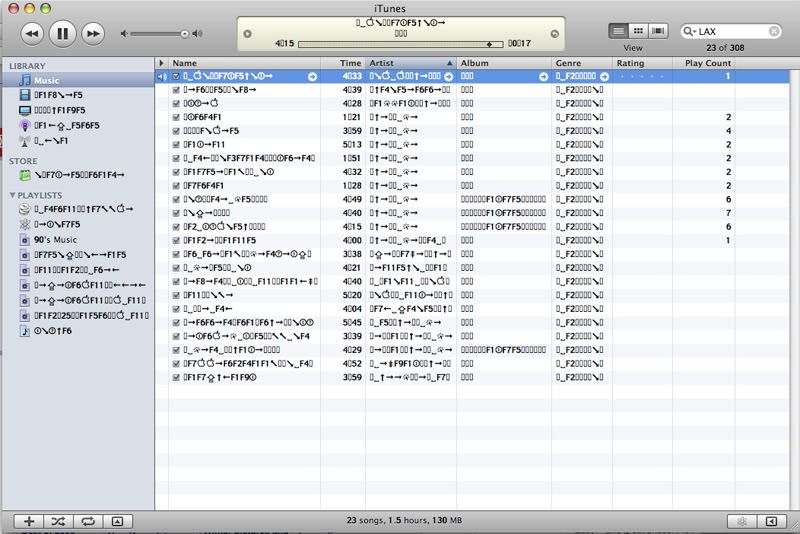
PD. I also notice that now the some of the numbers look bold and sometimes the first letter of a paragraph also looks bold. If you know how to fix it please share your knowledge
and sometimes the first letter of a paragraph also looks bold. If you know how to fix it please share your knowledge 
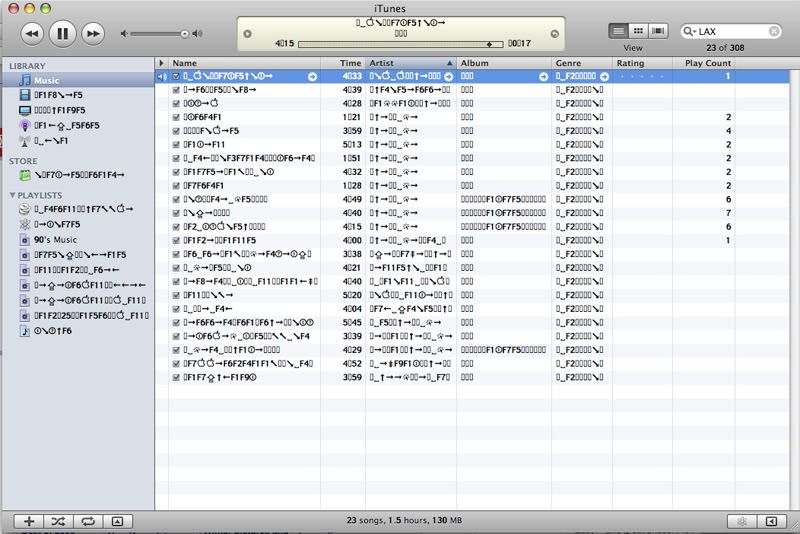
PD. I also notice that now the some of the numbers look bold





