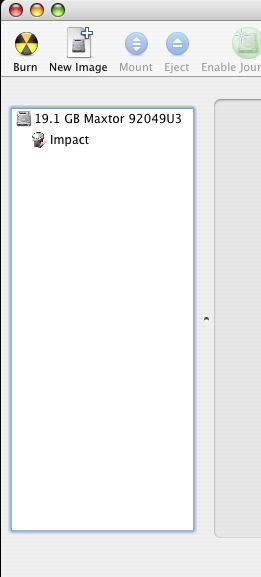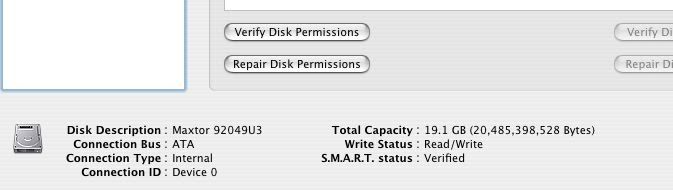- Joined
- Jan 26, 2005
- Messages
- 38
- Reaction score
- 0
- Points
- 6
In powerpoint when ever i try to take a powerpoint and make a movie in it....it will always close out and and say that powerpoint unexpectly quit...anyone got any ideas?
Im not quite sure but it is running 10.3 or 4 probably and its a emac brand new so it should be adaquit for the job...ill check back tomorrow and post again because im not at school any more...thanksMacman said:how much ram do you have and what os are you running?
Where do i repair permissions...is that a feature in powerpoint or is that just in mac...?Macman said:well, powerpoint along with M$ blow, you should really try keynote, its way better. as far as the problem, I think you dont have enough ram, but in case, try deleting powerpoints preferences and see if it helps. also, try repairing permissions.
Someone please walk me through this i need help bad and quick!jureynolds said:Where do i repair permissions...is that a feature in powerpoint or is that just in mac...?