You are using an out of date browser. It may not display this or other websites correctly.
You should upgrade or use an alternative browser.
You should upgrade or use an alternative browser.
streamed video makes my computer crash (flash video excluded)
- Thread starter reko
- Start date
- Status
- Not open for further replies.
- Joined
- Dec 20, 2006
- Messages
- 27,042
- Reaction score
- 812
- Points
- 113
- Location
- Lake Mary, Florida
- Your Mac's Specs
- 14" MacBook Pro M1 Pro, 16GB RAM, 1TB SSD
The entire computer crashes, meaning that you have to restart it from scratch? Or is it just that the browser or viewer crash (i.e. Quicktime)?
The entire computer crashes, meaning that you have to restart it from scratch? Or is it just that the browser or viewer crash (i.e. Quicktime)?
the entire system crashes, only way out is a hard reset (holding the power button down)
Is it quicktime?
I think it's some sort of media viewer built into the browser
same thing happens on both firefox and safari
- Joined
- Dec 20, 2006
- Messages
- 27,042
- Reaction score
- 812
- Points
- 113
- Location
- Lake Mary, Florida
- Your Mac's Specs
- 14" MacBook Pro M1 Pro, 16GB RAM, 1TB SSD
the entire system crashes, only way out is a hard reset (holding the power button down)
Is it quicktime?
I think it's some sort of media viewer built into the browser
same thing happens on both firefox and safari
Hmmm... I've never seen a modern operating system do such a thing, unless there was a hardware failure of some sort. The next time the freeze up occurs, try pressing Command-Option-Esc. You should get a Force Quit window, which shows the non-responsive application. Terminate it and see if the computer again becomes responsive.
It's generally a bad thing for the machine to be hard powered off in the manner you describe - in fact, doing so can exacerbate the problem.
It sounds like Flash might be acting up. Make sure you download the latest version from Adobe:
Adobe - Adobe Flash Player
It's generally a bad thing for the machine to be hard powered off in the manner you describe - in fact, doing so can exacerbate the problem.
The Apple Machine tells me to do it
a little message pops up
I'm only doing what I'm told, WHY DON'T YOU UNDERSTAND THAT?
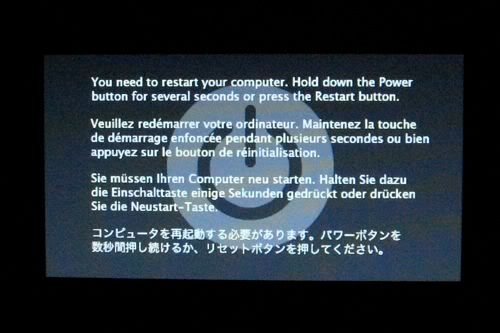
sorry for the theatrics, I'm well aware of what to do in events where you can use a soft reset vs a hard reset. This problem seems to happen only things that are DRM'd like Netflix and possibly the South Park episodes (which I'm supposing might not be DRM'd but may require similar "access")
if it truly was the flash, then why do youtube, adultswim, and other flash based web sites play video with no hitch?
. . . I'm starting to think about selling it and getting a mini
- Joined
- Dec 20, 2006
- Messages
- 27,042
- Reaction score
- 812
- Points
- 113
- Location
- Lake Mary, Florida
- Your Mac's Specs
- 14" MacBook Pro M1 Pro, 16GB RAM, 1TB SSD
I'm only doing what I'm told, WHY DON'T YOU UNDERSTAND THAT?
After that, you're on your own here, my friend. Completely inappropriate.
After that, you're on your own here, my friend. Completely inappropriate.
you obviously didn't read down to the part where I put up my disclaimer
or
OR
you have no idea how to fix this
thanks
- Status
- Not open for further replies.




