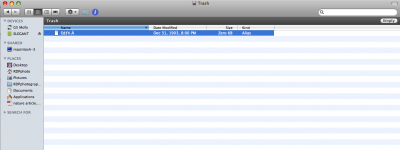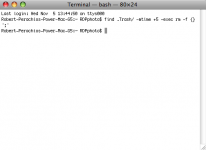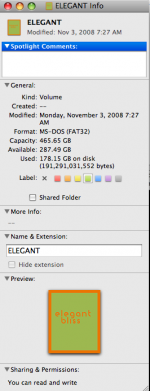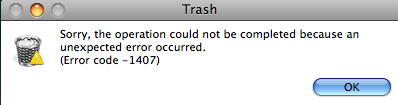Hello
I have been having this issue for a couple weeks now. I can't empty this one file from the trash can. I can actually drag and drop it on to the desktop and it removes itself temporarily. But returns shortly there after. I've included a screen capture of this odd file... Can anyone help?
I've tried a couple of programs to force the trash, but still doesn't work (Ice Clean).
Any ideas? Any one see this type of file before?
Lemme know.
Thanks.
bob
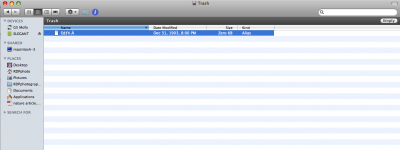
I have been having this issue for a couple weeks now. I can't empty this one file from the trash can. I can actually drag and drop it on to the desktop and it removes itself temporarily. But returns shortly there after. I've included a screen capture of this odd file... Can anyone help?
I've tried a couple of programs to force the trash, but still doesn't work (Ice Clean).
Any ideas? Any one see this type of file before?
Lemme know.
Thanks.
bob