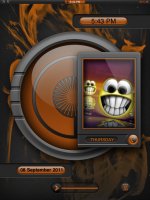iWhat
,
- Joined
- Nov 11, 2004
- Messages
- 5,736
- Reaction score
- 164
- Points
- 63
- Location
- Toledo, Ohio
- Your Mac's Specs
- Macbook, iMac G5, iPad, iPhone 4, iPod (MANY)!
It all comes down to forum clutter. While we could have separate sections, it's just not necessary .
If you feel you need to talk about iOS apps, we have other threads better suited for that sort of discussion.
If you feel you need to talk about iOS apps, we have other threads better suited for that sort of discussion.