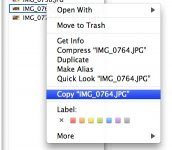For all of you switchers like me, (not a full switcher- I still have two PC's) here is my evaluation after using my Mac pretty solid for 5 months.
Did not break down the differences between hardware and OS X
Likes /Goods
1> LOVE the fact that it starts so fast and really has the "sleep" thing down- so many PCs start out OK but lock up after a few months of usage. I never shut my Mac off unless it updates and it has worked flawlessly.
2> Most everything has plugged and played very well- i was concerned about this but so far no problems.
3> Have gotten used to the fact that "closing" a program doesn't really close it- makes opening it again faster.
4> Personal thing- My Favorite Sony Wireless PC keybaord plugs and plays perfectly with it!!
5> Yes i do like the OS X interface better than Vista but later have one big caveat.
6> And I even like the MS Office for Mac better than office 2007 for Windows (that's another subject!) I also like MS Live IM
7> As a matter of fact i don't feel "software deprived" at all as most everything a PC has Mac now does- even my favorite desktop note taking app- Evernote (GET this if you havent used it yet!)
8> not a feature but I got over the fact that MS Clear Type is "clearer" than the algorithm that Macs use for on screen font rendering. MS is crisper and superior but have gotten used the the "softness" of viewing Mac fonts
9> LOVE the fact you can color code file names in the Finder (where have you been all my life!!) This is something MS should have done a LONG time ago
9> Maybe the best thing that I can say is that for the most part my transformation has been fairly simple and not that traumatic. I still have some Mac things to learn but mostly it is pretty straightforward and simple with ONE major exception....
BADS/DISLIKES
1> I really like the "Right click" centric interface of Windows vs the "drag and drop" centric interface of the Mac. For instance it is SIMPLY EASIER and BETTER to right click on a file and have an option to email that document without having to DRAG it to the dock to email it. On a 30" screen chances are you lose the icon on the way- just put in the right click and be done with it- MS is not all crap and their right click is just a better way to go.
This also makes you have to go to the top menu more than you should when many of those commands should be in the right click menu.
2> I had to use Steermouse a third party app to make the mouse more responsive- Windows just has a better mouse interface than OS X it is more direct and faster- Mac fan boys have argued with me but I know three people with Macs- all noobs and they are all Windows db guys and developers they totally agree.
3> I like the viewing of LARGER thumbnails in Windows better than on the mac- especially for pictures. While cover flow is cool seeing larger snapshots in Windows is just better.
4> (Just mine I am sure) Safari locks up after it views 5-10 pages and I have reloaded and it just hasn't fixed it- I dont care I use Firefox anyway.
5> On the Mac Pro (don't know about the other ones) I don't have a hard drive light - you simply must have a hard drive light as it is a diagnostic tool if you see the HD spinning all the time for no reason then you know something may be wrong.
6. Gaming- With the extreme horsepower of this Mac pro Call of Duty only plays OK- it should SMOKE that game- much lesser PCs play it much better.
Thats about it- still some different things I am getting used to but the more I use it the more I like it. I think if they fix the right mouse click thing i will love my Mac and have no reason to "switch back"
Just my .02
Did not break down the differences between hardware and OS X
Likes /Goods
1> LOVE the fact that it starts so fast and really has the "sleep" thing down- so many PCs start out OK but lock up after a few months of usage. I never shut my Mac off unless it updates and it has worked flawlessly.
2> Most everything has plugged and played very well- i was concerned about this but so far no problems.
3> Have gotten used to the fact that "closing" a program doesn't really close it- makes opening it again faster.
4> Personal thing- My Favorite Sony Wireless PC keybaord plugs and plays perfectly with it!!
5> Yes i do like the OS X interface better than Vista but later have one big caveat.
6> And I even like the MS Office for Mac better than office 2007 for Windows (that's another subject!) I also like MS Live IM
7> As a matter of fact i don't feel "software deprived" at all as most everything a PC has Mac now does- even my favorite desktop note taking app- Evernote (GET this if you havent used it yet!)
8> not a feature but I got over the fact that MS Clear Type is "clearer" than the algorithm that Macs use for on screen font rendering. MS is crisper and superior but have gotten used the the "softness" of viewing Mac fonts
9> LOVE the fact you can color code file names in the Finder (where have you been all my life!!) This is something MS should have done a LONG time ago
9> Maybe the best thing that I can say is that for the most part my transformation has been fairly simple and not that traumatic. I still have some Mac things to learn but mostly it is pretty straightforward and simple with ONE major exception....
BADS/DISLIKES
1> I really like the "Right click" centric interface of Windows vs the "drag and drop" centric interface of the Mac. For instance it is SIMPLY EASIER and BETTER to right click on a file and have an option to email that document without having to DRAG it to the dock to email it. On a 30" screen chances are you lose the icon on the way- just put in the right click and be done with it- MS is not all crap and their right click is just a better way to go.
This also makes you have to go to the top menu more than you should when many of those commands should be in the right click menu.
2> I had to use Steermouse a third party app to make the mouse more responsive- Windows just has a better mouse interface than OS X it is more direct and faster- Mac fan boys have argued with me but I know three people with Macs- all noobs and they are all Windows db guys and developers they totally agree.
3> I like the viewing of LARGER thumbnails in Windows better than on the mac- especially for pictures. While cover flow is cool seeing larger snapshots in Windows is just better.
4> (Just mine I am sure) Safari locks up after it views 5-10 pages and I have reloaded and it just hasn't fixed it- I dont care I use Firefox anyway.
5> On the Mac Pro (don't know about the other ones) I don't have a hard drive light - you simply must have a hard drive light as it is a diagnostic tool if you see the HD spinning all the time for no reason then you know something may be wrong.
6. Gaming- With the extreme horsepower of this Mac pro Call of Duty only plays OK- it should SMOKE that game- much lesser PCs play it much better.
Thats about it- still some different things I am getting used to but the more I use it the more I like it. I think if they fix the right mouse click thing i will love my Mac and have no reason to "switch back"
Just my .02