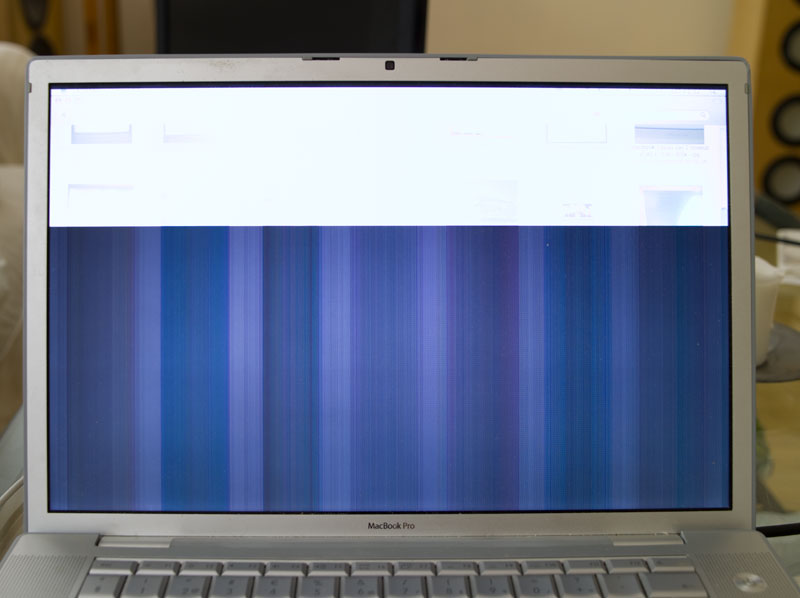A few months ago, my 15" 2.2GHz Macbook Pro screen started flickering. Then it got worse and whole parts of the screen go dark. I took it to Apple to get it repaired under warranty, but they refused (citing a small dent on the case, far from the screen as justification although they could prove no link). I have written a formal complaint and will take it further if necessary.
Now the notebook is useless as a notebook, although it works fine with an external monitor.
Has anyone seen this problem before? Apple told me it would cost $1500 to fix
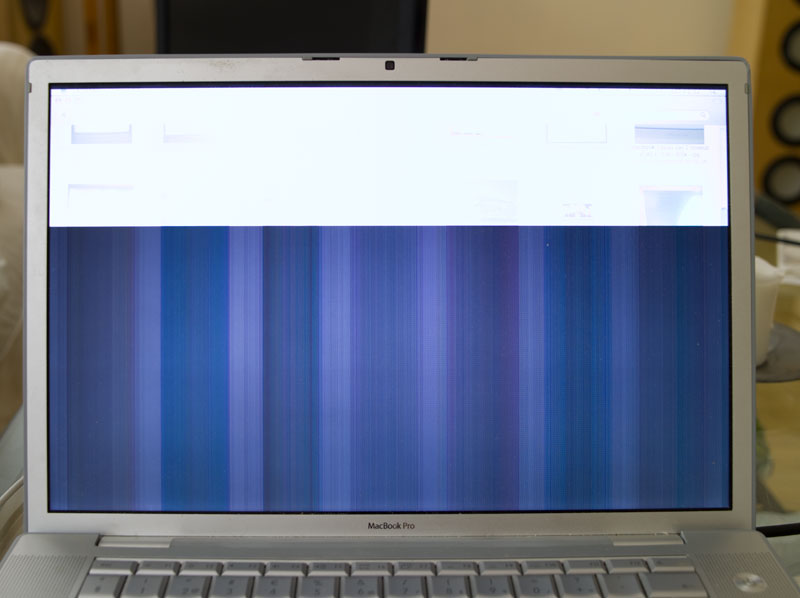
Now the notebook is useless as a notebook, although it works fine with an external monitor.
Has anyone seen this problem before? Apple told me it would cost $1500 to fix