How do I go about fixing this problem?
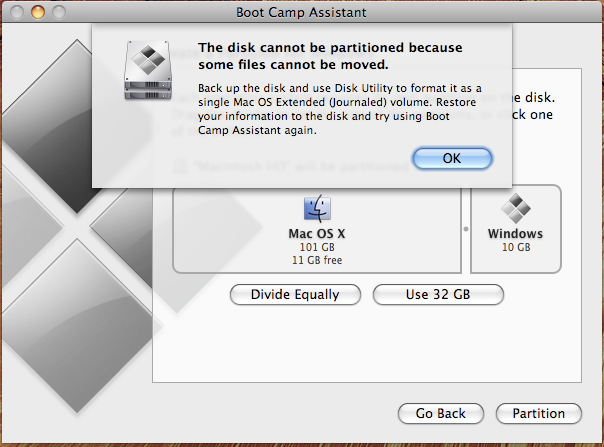
I have everything backed up with time machine, so I have to format my hard drive now and use the install disk? How do I format my Hard Drive anyway? Sorry if I'm a bit lost, I've used nothing but windows until last year and I would appreciate a bit of guidance.
My macbook (mid-2007 release) was originally a Tiger then I upgraded to Leopard earlier this year.
Here's my specs:
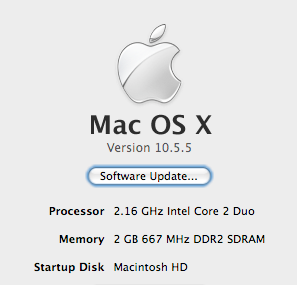
thanks.
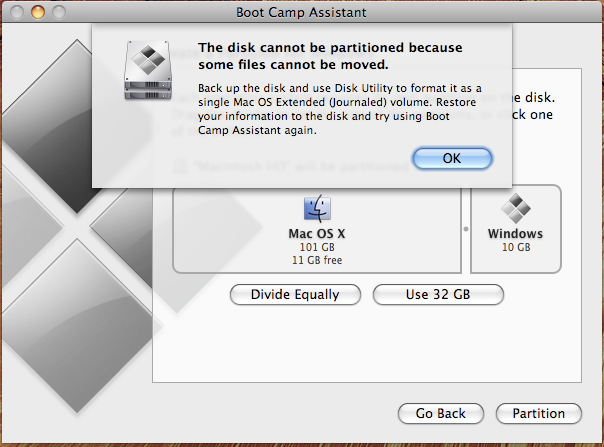
I have everything backed up with time machine, so I have to format my hard drive now and use the install disk? How do I format my Hard Drive anyway? Sorry if I'm a bit lost, I've used nothing but windows until last year and I would appreciate a bit of guidance.
My macbook (mid-2007 release) was originally a Tiger then I upgraded to Leopard earlier this year.
Here's my specs:
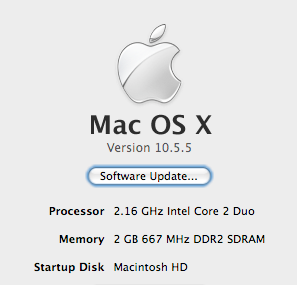
thanks.



