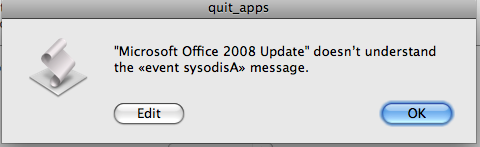- Joined
- Dec 1, 2006
- Messages
- 1,495
- Reaction score
- 34
- Points
- 48
- Your Mac's Specs
- MBP 2.4/2GB/200HD/256 8600gt
Every time i download/install an office 2008 update, it says this, and will not proceed until I click.
What does this mean? Fresh install, no prior office installs.
I have also downloaded the updates 12.0.1, 12.1.0, 12.1.1 from mactopia, and those install fine. But when I run auto-upate (from office), I says to install whichever one I stopped @ from office update, not from these downloaded backups.
???
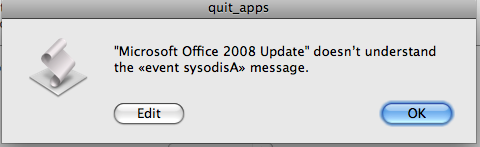
What does this mean? Fresh install, no prior office installs.
I have also downloaded the updates 12.0.1, 12.1.0, 12.1.1 from mactopia, and those install fine. But when I run auto-upate (from office), I says to install whichever one I stopped @ from office update, not from these downloaded backups.
???