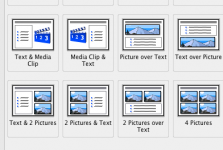Hi guys -- I'm a new forum member and a sanctified Mac convert as of about a year ago...
I'm hoping someone can guide me to the right application for formatting digital photos... my business requires me to utilize a lot of color photos of real estate properties that are formatted into a two-to-a-page layout for inclusion in presentations that are either printed or uploaded onto our web page for viewing by others.
I need some ideas on working with photos better. Here's my ultimate goal: I'd like to upload photos to my computer and have them automatically placed into a two-to-a page letter-sized format, with user-friendly text boxes below each photo that allow me to type a short description of each photo.
This seems so simple but I'm just not familiar enough with photo formating, so right now it takes me way to long to get these formatted and laid out properly.
What's the best app to use for this purpose? I've tried Photoshop but it doesn't seem to be geared to my specific business need. Is there some inexpensive application out there specifically designed for professional presentation needs like mine? I don't need a lot of graphics or image manipulation.
Thanks in advance!! RobT.
I'm hoping someone can guide me to the right application for formatting digital photos... my business requires me to utilize a lot of color photos of real estate properties that are formatted into a two-to-a-page layout for inclusion in presentations that are either printed or uploaded onto our web page for viewing by others.
I need some ideas on working with photos better. Here's my ultimate goal: I'd like to upload photos to my computer and have them automatically placed into a two-to-a page letter-sized format, with user-friendly text boxes below each photo that allow me to type a short description of each photo.
This seems so simple but I'm just not familiar enough with photo formating, so right now it takes me way to long to get these formatted and laid out properly.
What's the best app to use for this purpose? I've tried Photoshop but it doesn't seem to be geared to my specific business need. Is there some inexpensive application out there specifically designed for professional presentation needs like mine? I don't need a lot of graphics or image manipulation.
Thanks in advance!! RobT.