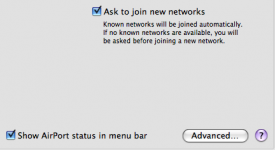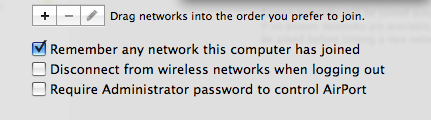Hey all. I recently just moved into a college dorm on Wednesday. My brother came with me so he could help me set up my wireless with a NetGear router he purchased. I use a MacBook Pro, and bought it at the beginning of August.
I have 3 other roommates where I live. When they open their notebooks, they are automatically connected to the internet. For me however, this is not the case. I have to manually click on the AirPort icon in my toolbar and scroll down until I find my NetGear network. I don't understand how to go around this?? Why can everyone else be automatically connected, but I can't? It's very frustrating.
I called my brother asking what he did, but he had no clue and could not help me (he's a PC user). I Googled answers, and tried some different things, but nothing has worked so far.
Another thing I wanted to do was set a password for my wireless network. I really don't want everyone in this whole building using my network and slowing my internet down just because I can't figure out how to set a password. I have gone into the System Preferences of Networks several times attempting to set a password, but it never stays. I have also tried to make my network my only default network, but it also never stays. I ALWAYS have to manually select it when I want to use the internet.
Plus, when I was goofing around trying to get a password up, I accidentally set a preference so that I have to enter in my password whenever I want to change something in System Preferences AND when I go to manually select my network!!! I have no idea how to take this off.
Basically, here are my problems:
- I have to manually select my network each time I want to use the internet
- When I try to set a password for my network, it never stays/saves
- I accidentally set it so that a password prompt comes up when I try to change any System Preferences, and it is especially frustrating because it also asks for a password every time I go to manually select my network
Can someone please help me? I would be so, so grateful. I'm just so frustrated and don't know what else to do...
I'm just so frustrated and don't know what else to do...
I have 3 other roommates where I live. When they open their notebooks, they are automatically connected to the internet. For me however, this is not the case. I have to manually click on the AirPort icon in my toolbar and scroll down until I find my NetGear network. I don't understand how to go around this?? Why can everyone else be automatically connected, but I can't? It's very frustrating.
I called my brother asking what he did, but he had no clue and could not help me (he's a PC user). I Googled answers, and tried some different things, but nothing has worked so far.
Another thing I wanted to do was set a password for my wireless network. I really don't want everyone in this whole building using my network and slowing my internet down just because I can't figure out how to set a password. I have gone into the System Preferences of Networks several times attempting to set a password, but it never stays. I have also tried to make my network my only default network, but it also never stays. I ALWAYS have to manually select it when I want to use the internet.
Plus, when I was goofing around trying to get a password up, I accidentally set a preference so that I have to enter in my password whenever I want to change something in System Preferences AND when I go to manually select my network!!! I have no idea how to take this off.
Basically, here are my problems:
- I have to manually select my network each time I want to use the internet
- When I try to set a password for my network, it never stays/saves
- I accidentally set it so that a password prompt comes up when I try to change any System Preferences, and it is especially frustrating because it also asks for a password every time I go to manually select my network
Can someone please help me? I would be so, so grateful.