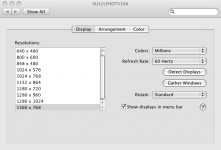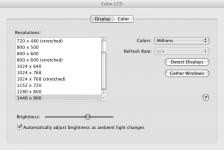All the info is in the subject. When I plug it in, the MBP screen flashes solid blue and then to regular mode. In the past it does this and then shows up on screen but it hasn't been doing that for the past week. I haven't swapped out my VGA or DVI to VGA cables. Any ideas from anyone with the same TV type and connections know how to fix this?
I am running the current Leopard version.
I am running the current Leopard version.