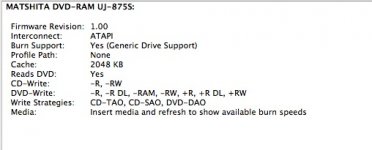F
Flashback
Guest
My built in DVD rom combo won't play many DVD movies, only certain ones.
My iMac is a 700 MHz G4 model, below are details that I cut/paste from the System Profiler.
Can anyone tell me if I need a firmware update or anything else that could help and where I go to get one, also I don't know how to do these things so I hope any site you point me to has instructions?
Oh yes, I did an 10.3.7 combo update and repaired all permissions etc, but the DVD player had difficulty reading certain main-stream movies before this.
HL-DT-ST RW/DVD GCC-4120B:
Manufacturer: HL-DT-ST
**Model: HL-DT-ST RW/DVD GCC-4120B
**Revision: 2.11
**Serial Number:
**Drive Type: CD-RW/DVD-ROM
**Disc Burning: Apple Supported/Shipped
**Removable Media: Yes
**Detachable Drive: No
**Protocol: ATAPI
**Unit Number: 1
**Socket Type: Internal
My iMac is a 700 MHz G4 model, below are details that I cut/paste from the System Profiler.
Can anyone tell me if I need a firmware update or anything else that could help and where I go to get one, also I don't know how to do these things so I hope any site you point me to has instructions?
Oh yes, I did an 10.3.7 combo update and repaired all permissions etc, but the DVD player had difficulty reading certain main-stream movies before this.
HL-DT-ST RW/DVD GCC-4120B:
Manufacturer: HL-DT-ST
**Model: HL-DT-ST RW/DVD GCC-4120B
**Revision: 2.11
**Serial Number:
**Drive Type: CD-RW/DVD-ROM
**Disc Burning: Apple Supported/Shipped
**Removable Media: Yes
**Detachable Drive: No
**Protocol: ATAPI
**Unit Number: 1
**Socket Type: Internal