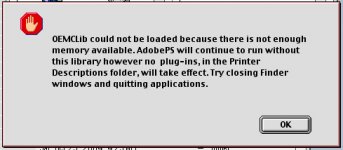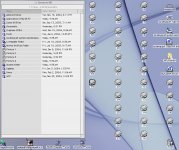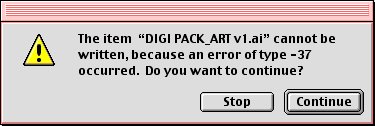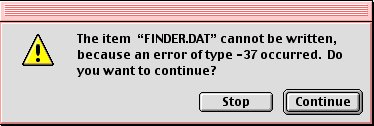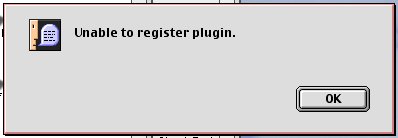C
cvesper
Guest
Hi Guys,
I've been pulling my hair out with ongoing problems since I upgraded my operating system from 9.1 to 9.2.2.
My Macintosh is a G4 purchased December 2000 (Model number M5183), running with 1.18 Gb of internal memory, printing through ethernet.
I've been experiencing the following problems, but the main problem is I cannot print at all to any of my printers (I have two; HP Officejet 7140xi & HP Designjet10ps).
Problem 1: Starts up with two beeps; first beep sounds then there is a delay, then another beep sounds followed by two icons - 'Icon 1' (attached) appears then 'Icon 2' (attached) appears. It never use to start up this way.
Problem 2: Whenever I want to print to my designjet or choose it from the chooser I get window (Problem 2 snapshot attached) consistently coming up.
Problem 3: When I choose my ‘HP Officjet 7140xi’ in the chooser, multiple desktop printer icons appear (Problem 3 snapshot attached). The only way to stop it is to put them in the trash & empty it.
Problem 4: I can now see my Maxtor external drive on my desktop (which is great), but when I go to copy a folder of work onto it, it keeps coming across errors, such as (Problem 4.1 & 4.2 snapshots attached). I can only seem to copy across one file at a time, this is the only way to avoid an error window.
Problem 5: I thought I’d reload my ‘HP Designjet 10ps software’ to see if I can get around some of the problems and halfway through the installation I get the window (Problem 5 snapshot attached) come up. I’ve reinstalled many times before and never had this window pop up.
Problem 6: Trying to print any files from any programs, when I go into page setup, I get print error windows (see problem 6 snapshots attached).
Problem 7: Sometimes when I run diskdoctor I get the window ‘not enough memory to complete operation’.
Can anyone help or has anyone any suggestions.
Ciao
Carma


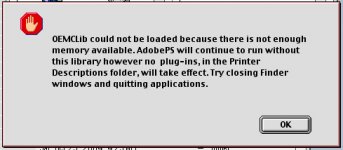
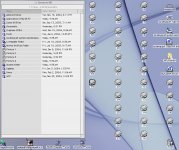
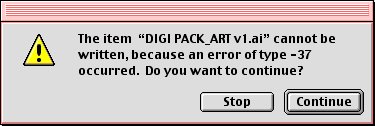
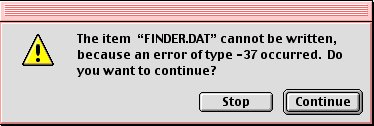



I've been pulling my hair out with ongoing problems since I upgraded my operating system from 9.1 to 9.2.2.
My Macintosh is a G4 purchased December 2000 (Model number M5183), running with 1.18 Gb of internal memory, printing through ethernet.
I've been experiencing the following problems, but the main problem is I cannot print at all to any of my printers (I have two; HP Officejet 7140xi & HP Designjet10ps).
Problem 1: Starts up with two beeps; first beep sounds then there is a delay, then another beep sounds followed by two icons - 'Icon 1' (attached) appears then 'Icon 2' (attached) appears. It never use to start up this way.
Problem 2: Whenever I want to print to my designjet or choose it from the chooser I get window (Problem 2 snapshot attached) consistently coming up.
Problem 3: When I choose my ‘HP Officjet 7140xi’ in the chooser, multiple desktop printer icons appear (Problem 3 snapshot attached). The only way to stop it is to put them in the trash & empty it.
Problem 4: I can now see my Maxtor external drive on my desktop (which is great), but when I go to copy a folder of work onto it, it keeps coming across errors, such as (Problem 4.1 & 4.2 snapshots attached). I can only seem to copy across one file at a time, this is the only way to avoid an error window.
Problem 5: I thought I’d reload my ‘HP Designjet 10ps software’ to see if I can get around some of the problems and halfway through the installation I get the window (Problem 5 snapshot attached) come up. I’ve reinstalled many times before and never had this window pop up.
Problem 6: Trying to print any files from any programs, when I go into page setup, I get print error windows (see problem 6 snapshots attached).
Problem 7: Sometimes when I run diskdoctor I get the window ‘not enough memory to complete operation’.
Can anyone help or has anyone any suggestions.
Ciao
Carma