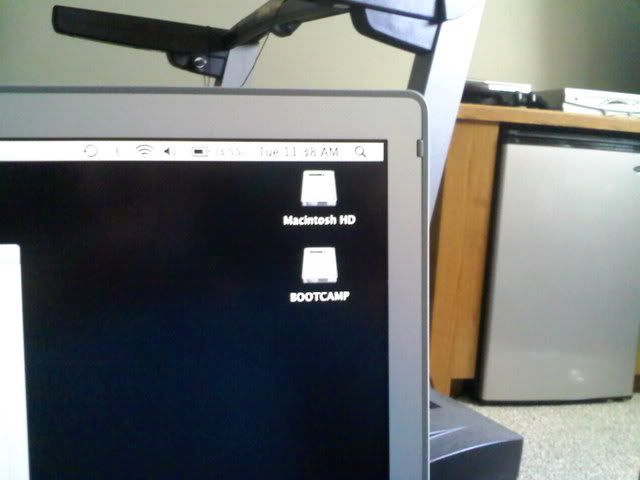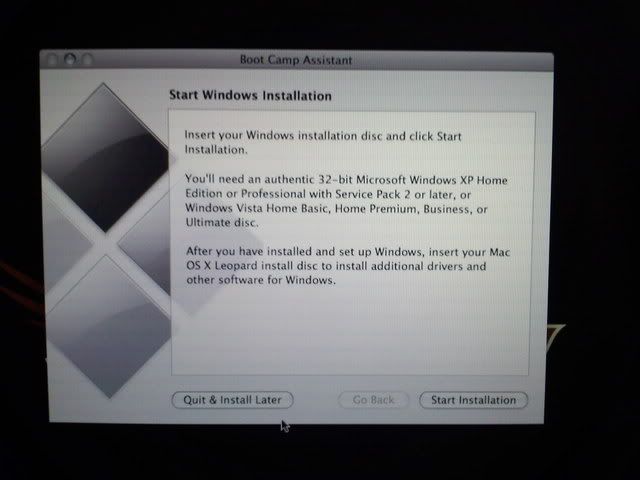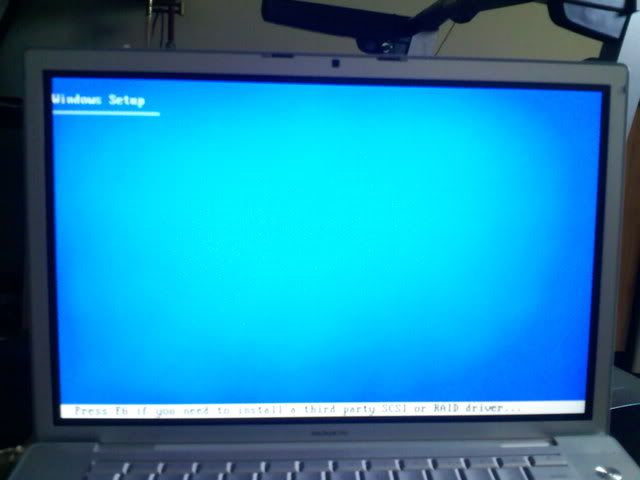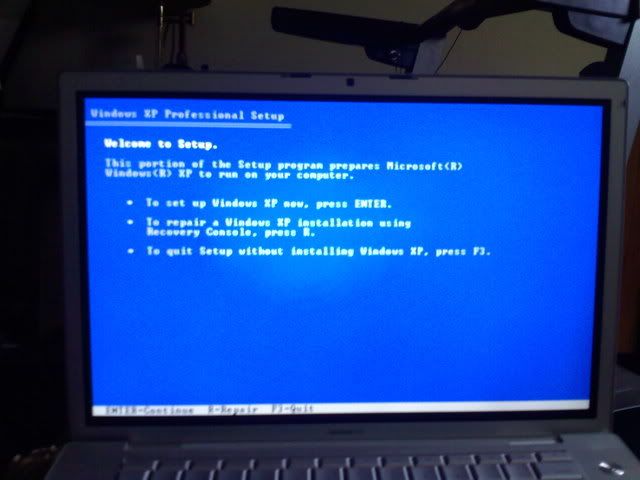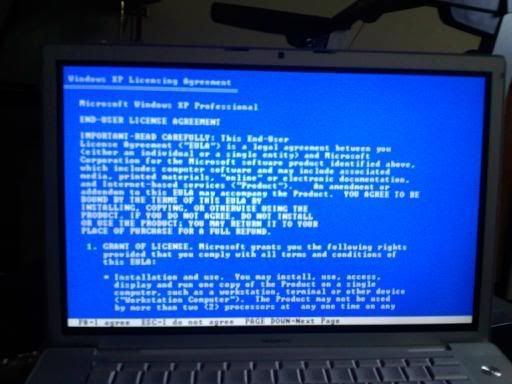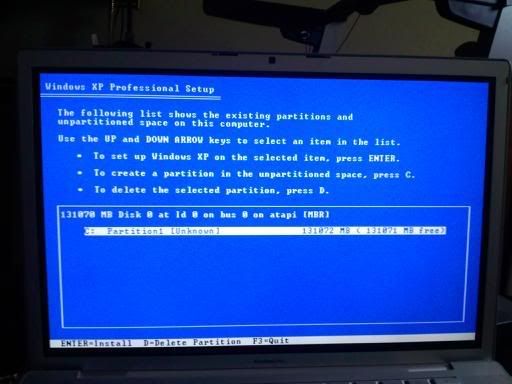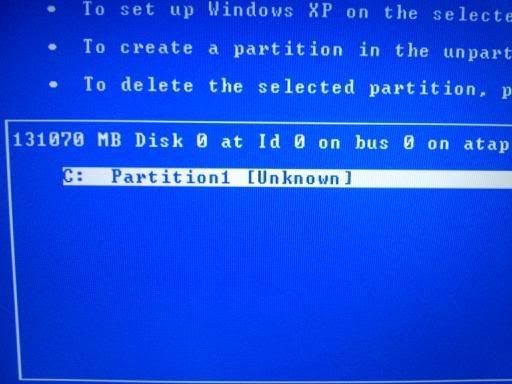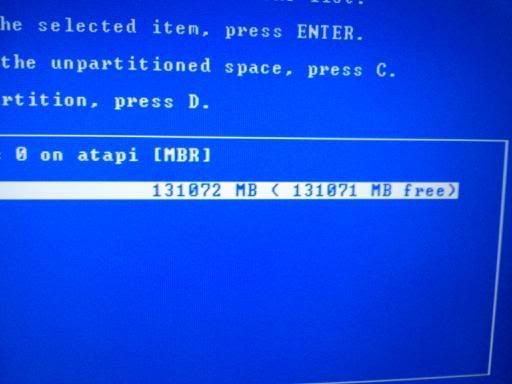- Joined
- May 29, 2006
- Messages
- 371
- Reaction score
- 17
- Points
- 18
- Location
- Tallmadge, Ohio
- Your Mac's Specs
- MacBook Pro 2.5 GHz, 2 GB RAM, 250 GB HD
I'm having problems with Boot Camp. Here's what's happening. I ran Boot Camp Assistant, partitioning a 32GB BOOTCAMP drive. I insert my copy of XP and start the installation. My MBP restarts and boots into the Windows Setup. I let it run through the initial actions. I press ENTER to proceed, F8 to accept the license agreement, then when I get to the part where I should be able to select the Partition 3 BOOTCAMP drive (as it says in the Apple Boot Camp Manual) there is only a Partition 1 Unknown drive. It is the only drive to choose from and its a C: drive. I can't figure out why after I run boot camp the partitioned drive doesn't appear as an option in the windows installation. Please help!!!


 Installing windows through bootcamp is a semi-risky thing to do...
Installing windows through bootcamp is a semi-risky thing to do...