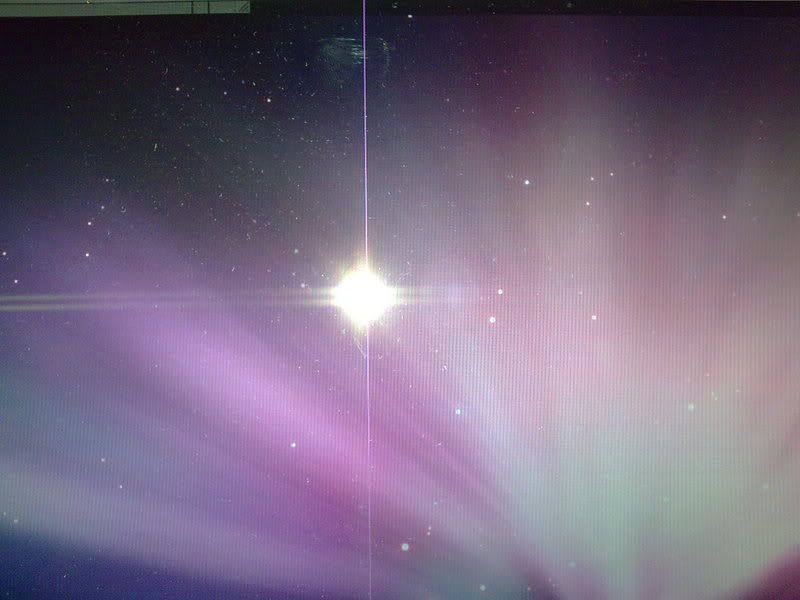- Joined
- Jul 15, 2008
- Messages
- 9
- Reaction score
- 0
- Points
- 1
- Location
- Athens, Greece
- Your Mac's Specs
- 15. ", 2,4 Ghz c2d, 2 Gb RAM, 256 GF GT, 200 GB HDD
Hey guys,
I just bought mbp 2 weeks ago and for my bad luck yesterday night while I was browsing, my screen made a pink vertical line that wont go...
I am attaching a picture of it because it cannot be seen by screenshot. I guess it is monitors problem not motherboards...
Has anyone had the same probelm with me??? If not, I wish you never have...I have been waiting for 5 months to get it and not its damaged without doing anything.

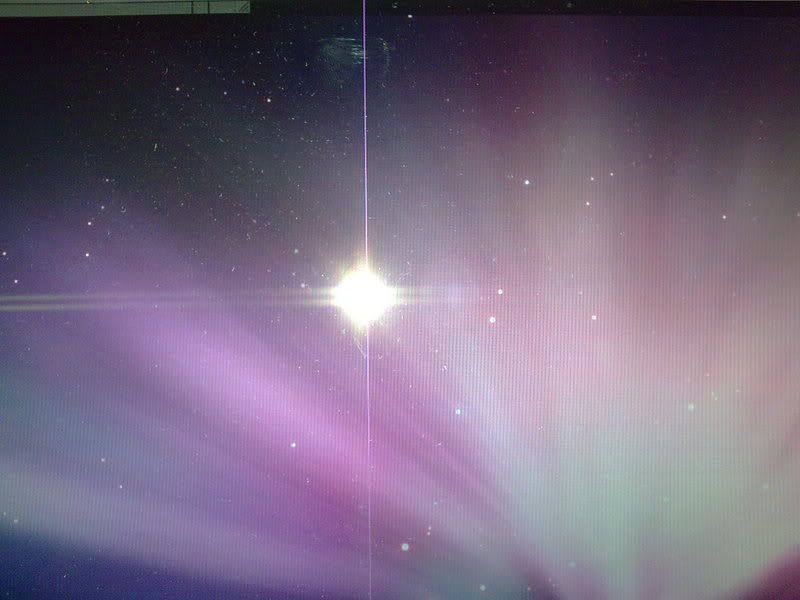
I just bought mbp 2 weeks ago and for my bad luck yesterday night while I was browsing, my screen made a pink vertical line that wont go...
I am attaching a picture of it because it cannot be seen by screenshot. I guess it is monitors problem not motherboards...
Has anyone had the same probelm with me??? If not, I wish you never have...I have been waiting for 5 months to get it and not its damaged without doing anything.