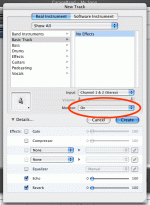Hi. GarageBand/Mac newbie here. I've got a new Macbook and a Personus FP10. I can play a software instrument track using my MIDI keyboard via the FP10 audio interface. Good stuff. But when I create a real instrument track to record from a microphone plugged into the audio interface, the Track Info pane only shows the built-in mic. It doesn't pick up anything from the FP10 in a real instrument track.
In MIDI Audio Settings, the Personus FP10 is there, though the volume control and checkboxes for channel 1 (where the mic is) are disabled.
Any ideas on how I can get a microphone - and other real instruments - recognized in GB would be greatly appreciated!
Thanks in advance,
Michael
In MIDI Audio Settings, the Personus FP10 is there, though the volume control and checkboxes for channel 1 (where the mic is) are disabled.
Any ideas on how I can get a microphone - and other real instruments - recognized in GB would be greatly appreciated!
Thanks in advance,
Michael