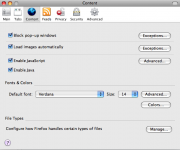Can any one help me with my user fonts.
About two weeks ago i downloaded a load of fonts and put them in suitcase and Font book (i'm a novice at font management so i'm sure i will have lots of people shaking their head in dismay but anyway...)
Now when using any web browser it uses this horrid font for everything, which i can hardly read. This font also has appeared in Mail for new emails and Word.
Some how Arial has been replaced with this Font in my system. I've set up another user and that seems to be fine so it must be at user level not system.
I've tried to use Font Finagler to get rid of Font caches but that didn't help.
I've tried to use Time Machine to go back to a previous version of Suitcase and Font book. I've validated the heck out of the fonts and that didn't help
I'm stuck and getting hacked off i have to paste and copy stuff out of a browser so i can change the font to read it. Grrr!
Please help. I know it's all my fault
About two weeks ago i downloaded a load of fonts and put them in suitcase and Font book (i'm a novice at font management so i'm sure i will have lots of people shaking their head in dismay but anyway...)
Now when using any web browser it uses this horrid font for everything, which i can hardly read. This font also has appeared in Mail for new emails and Word.
Some how Arial has been replaced with this Font in my system. I've set up another user and that seems to be fine so it must be at user level not system.
I've tried to use Font Finagler to get rid of Font caches but that didn't help.
I've tried to use Time Machine to go back to a previous version of Suitcase and Font book. I've validated the heck out of the fonts and that didn't help
I'm stuck and getting hacked off i have to paste and copy stuff out of a browser so i can change the font to read it. Grrr!
Please help. I know it's all my fault