I am running Tiger on my Powerbook G4. I used to have it password protected, but have since deleted the password. However, it still opens to the page that (used to) ask for the password, but all I have to do now is press the "return" key to get it to open to the desktop. I would like to get it to bypass that function completely but I can't figure it out. How can I get it to boot up to the desktop right off the bat?
You are using an out of date browser. It may not display this or other websites correctly.
You should upgrade or use an alternative browser.
You should upgrade or use an alternative browser.
Getting rid of the password request page
- Thread starter jonesy16
- Start date
- Joined
- Apr 29, 2008
- Messages
- 118
- Reaction score
- 3
- Points
- 18
- Location
- Brisbane, Australia
- Your Mac's Specs
- MacBook Pro 15" 2.5 GHz 2 GB RAM 250 GB HDD NViDA GeForce 8600 GMT
I don't know about Tiger, but for leopard I go to System Pref.s>Accounts>Login Options(At the bottom of the left panel where all the user names are listed)>Select Automatic Username & you're done!
Here is the screenshot of the SYSTEM PREF. Pane where you can do this..
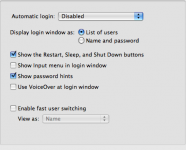
But once again these all is in leopard..But I think it might be almost same in tiger as well...
Here is the screenshot of the SYSTEM PREF. Pane where you can do this..
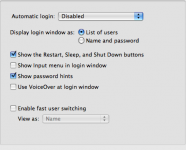
But once again these all is in leopard..But I think it might be almost same in tiger as well...



