You are using an out of date browser. It may not display this or other websites correctly.
You should upgrade or use an alternative browser.
You should upgrade or use an alternative browser.
where is my account picture?
- Thread starter god720
- Start date
- Joined
- Jan 4, 2005
- Messages
- 30,133
- Reaction score
- 703
- Points
- 113
- Location
- Modesto, Ca.
- Your Mac's Specs
- MacMini M-1 MacOS Monterey, iMac 2010 27"Quad I7 , MBPLate2011, iPad Pro10.5", iPhoneSE
Your pic is either where Noels said it was which is where all Photobooth pictures are stored or the Library off the first folder you open when you click on the Hard Drive and in the Desktop Pictures folder inside of that Library. Reason I am suggesting there is after all it was taken as a Desktop picture!
This is the Library I am talking about. See pic below.
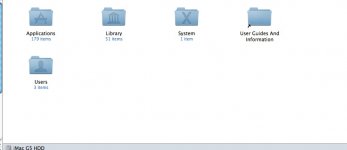
This is the Library I am talking about. See pic below.
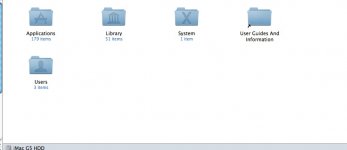
It wasn't taken as a desktop picture, it was taken as a user picture. I even tried looking in the "User Pictures" folder in the "Library" folder, and it's not there. Is my picture only imprinted into my account and is not saved anywhere?




