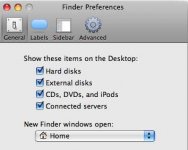- Joined
- May 9, 2007
- Messages
- 52
- Reaction score
- 0
- Points
- 6
- Location
- Jönköping, Sweden
- Your Mac's Specs
- iBook G4, 1.07Ghz, 768 MB / iPod Video / Macbook Pro 2.4Ghz
...it does however appear in Disk Utility. I've ran verify & repair checks on the disk and still no worky!
I haven't installed anything new or updated anything recently so I'm wondering what the problem is. Anyone have any ideas?
Using Leopard 10.5.3 incase that helps.
I haven't installed anything new or updated anything recently so I'm wondering what the problem is. Anyone have any ideas?
Using Leopard 10.5.3 incase that helps.