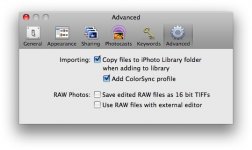Hi, i'm a new mac user. Sorry that i have so many questions and problems. I really love the way Mac works but i guess i'm not familiar with many features.
Almost similar to what i posted earlier about my iTunes, my iPhoto actually duplicates my files too. I switched from Windows Vista to Mac recently and I transferred all my files from "My Pictures" to "Pictures" in my Mac. When I started iPhoto, it did a complete search for picture files and added them to iPhoto Library, which again, creates duplicates of all my picture files in the iphoto folder, eating another tens of gigabytes on my HD, containing the exact same files as the originals. However, it fails to import some and puts them in the recovered files folder or something along that line.
What should I do? Should I let iPhoto import my picture files so that those successfully imported are in the iPhoto Library folder while those unsuccessfully imported are in the recovered files folder, and I proceed to deleting all my original picture files in the "Pictures" folder? these are my only copies... If i lose these digital copies of my pictures, I'm done for too.
Really thanks for any help and advice..
Almost similar to what i posted earlier about my iTunes, my iPhoto actually duplicates my files too. I switched from Windows Vista to Mac recently and I transferred all my files from "My Pictures" to "Pictures" in my Mac. When I started iPhoto, it did a complete search for picture files and added them to iPhoto Library, which again, creates duplicates of all my picture files in the iphoto folder, eating another tens of gigabytes on my HD, containing the exact same files as the originals. However, it fails to import some and puts them in the recovered files folder or something along that line.
What should I do? Should I let iPhoto import my picture files so that those successfully imported are in the iPhoto Library folder while those unsuccessfully imported are in the recovered files folder, and I proceed to deleting all my original picture files in the "Pictures" folder? these are my only copies... If i lose these digital copies of my pictures, I'm done for too.
Really thanks for any help and advice..