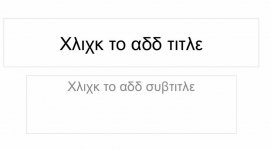Hi
Can anyone help us, we've spoken to Microsoft and they have been no help at all
we've just bought office 2008 mac and we are having a problem with powerpoint, it isn't displaying type correctly it looks like unreadable garbled greek
we've tried opening in safe mode, re-installing, trying a different computer etc
we've tried two processors and graphics cards
we have G5 computers with 20 inch screens, when we changed the resolution yesterday it seemed to stop the problem but today this isn't working?
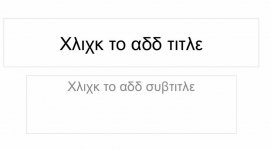
Can anyone help us, we've spoken to Microsoft and they have been no help at all
we've just bought office 2008 mac and we are having a problem with powerpoint, it isn't displaying type correctly it looks like unreadable garbled greek
we've tried opening in safe mode, re-installing, trying a different computer etc
we've tried two processors and graphics cards
we have G5 computers with 20 inch screens, when we changed the resolution yesterday it seemed to stop the problem but today this isn't working?