- Joined
- May 31, 2008
- Messages
- 8
- Reaction score
- 0
- Points
- 1
Hello all,
This is my first post, I am really new to all this so please bear with me.
Was fiddling around with safari today, I wanted to change the skin color so I downloaded a "safariunify.dmg" file. Ran the program but when I tried to run safari a black box appeared saying that I needed to restart my computer. I kind of panicked thinking I had downloaded a virus but figured it would be ok because the file was from MacUpdate.com.
So after the restart, safari would not open, so I uninstalled the "safariunify" app and opened it up again. It opened this time but now my safari has two toolbars and I can't seem to get rid of the second one. The first one is the standard toolbar but there is one below it that seems to be a custom toolbar that I didn't customize.
I have tried restarting, reseting, emptying cache and deleting my plist for safari but nothing seems to work. Also, when I try to open a new tab a blank white screen appears and safari freezes and shuts down.
I have included three screen shots.
The first one is safari with the two toolbars.
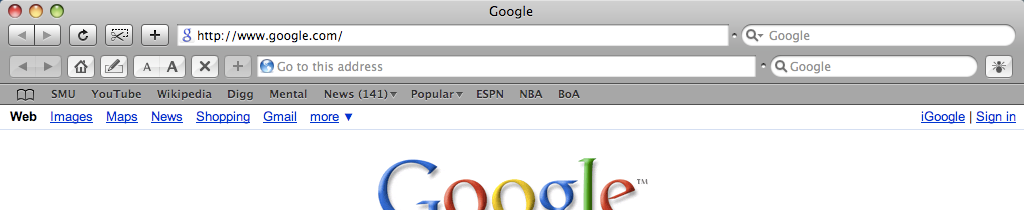
Now I am going to click on "hide toolbar".
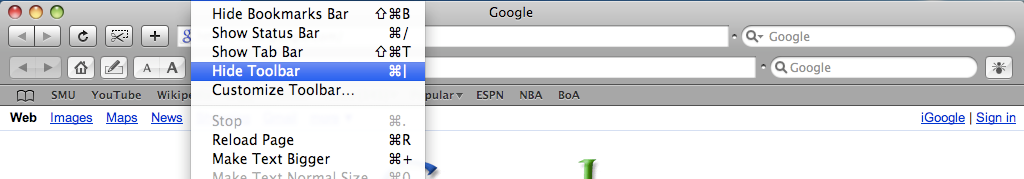
After I hid the toolbar, the second one is still there. This is the one I can't and want to get rid of.

I am on a ibook G4 running 10.5.3.
I don't know what else to include but if there is any other pertinent information that might help then please let me know. Any sort of help or advice would be greatly appreciated. Thank you in advance.
This is my first post, I am really new to all this so please bear with me.
Was fiddling around with safari today, I wanted to change the skin color so I downloaded a "safariunify.dmg" file. Ran the program but when I tried to run safari a black box appeared saying that I needed to restart my computer. I kind of panicked thinking I had downloaded a virus but figured it would be ok because the file was from MacUpdate.com.
So after the restart, safari would not open, so I uninstalled the "safariunify" app and opened it up again. It opened this time but now my safari has two toolbars and I can't seem to get rid of the second one. The first one is the standard toolbar but there is one below it that seems to be a custom toolbar that I didn't customize.
I have tried restarting, reseting, emptying cache and deleting my plist for safari but nothing seems to work. Also, when I try to open a new tab a blank white screen appears and safari freezes and shuts down.
I have included three screen shots.
The first one is safari with the two toolbars.
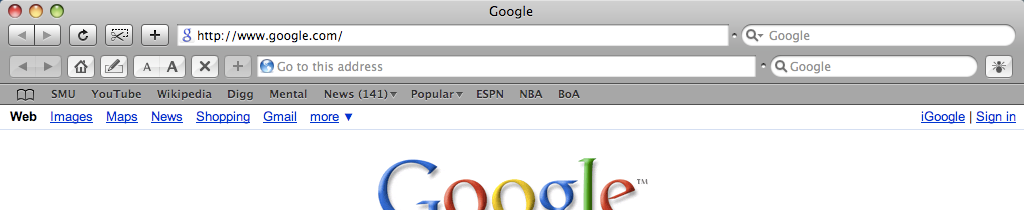
Now I am going to click on "hide toolbar".
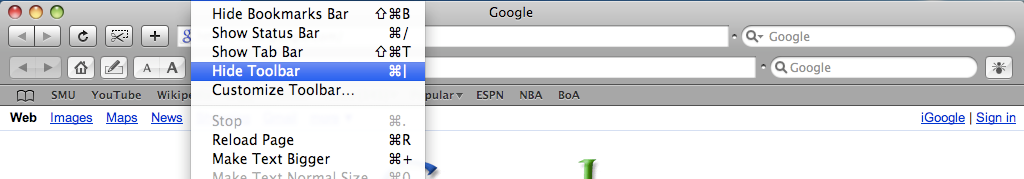
After I hid the toolbar, the second one is still there. This is the one I can't and want to get rid of.

I am on a ibook G4 running 10.5.3.
I don't know what else to include but if there is any other pertinent information that might help then please let me know. Any sort of help or advice would be greatly appreciated. Thank you in advance.




