hello,
I just got my macbook for one month now and I am really happy with it, only thing is when I was installing linux (ubuntu 8.04) through bootcamp, I didn't know that this is impossible (the way i tried it). So now I'm stuck with 4 partitions that i don't know how to remove. I just want the whole 120 gigs back with no additional partitions so i can install windows in a bootcamp partition again. I already tried some stuff in Disk Utility but it didn't worked out. I hope you guys could help me.
this is what it looks like:
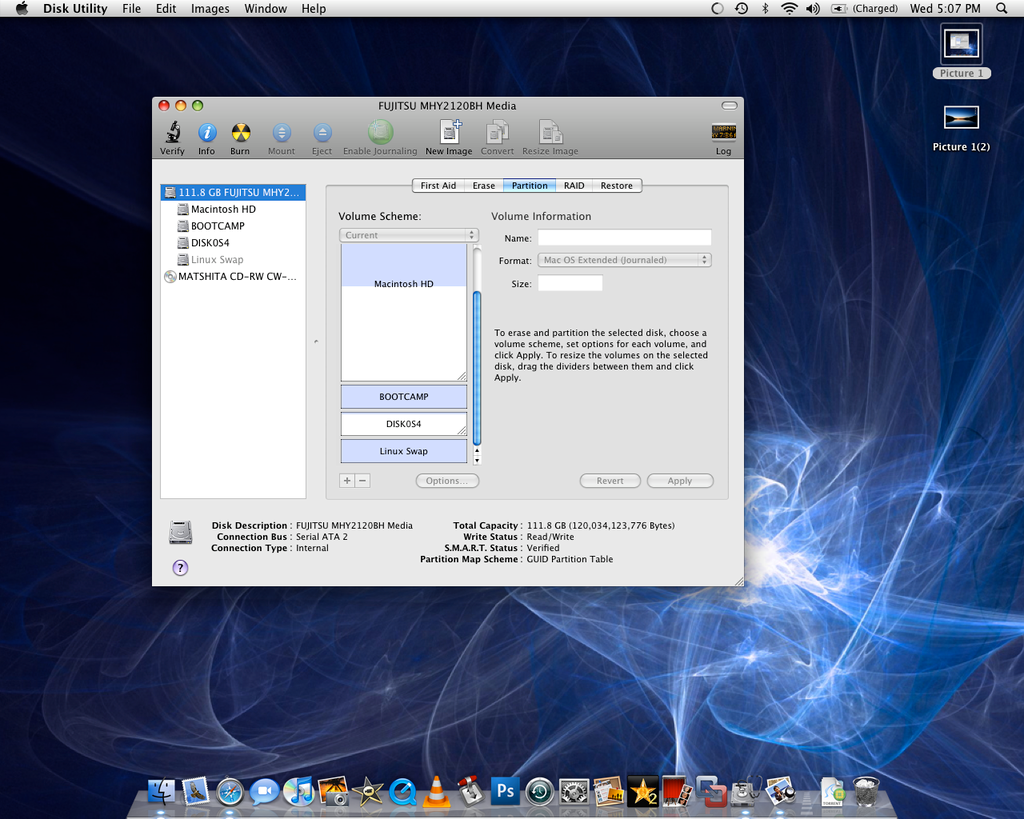
Thanks already!! (please don't mind my English)
I just got my macbook for one month now and I am really happy with it, only thing is when I was installing linux (ubuntu 8.04) through bootcamp, I didn't know that this is impossible (the way i tried it). So now I'm stuck with 4 partitions that i don't know how to remove. I just want the whole 120 gigs back with no additional partitions so i can install windows in a bootcamp partition again. I already tried some stuff in Disk Utility but it didn't worked out. I hope you guys could help me.
this is what it looks like:
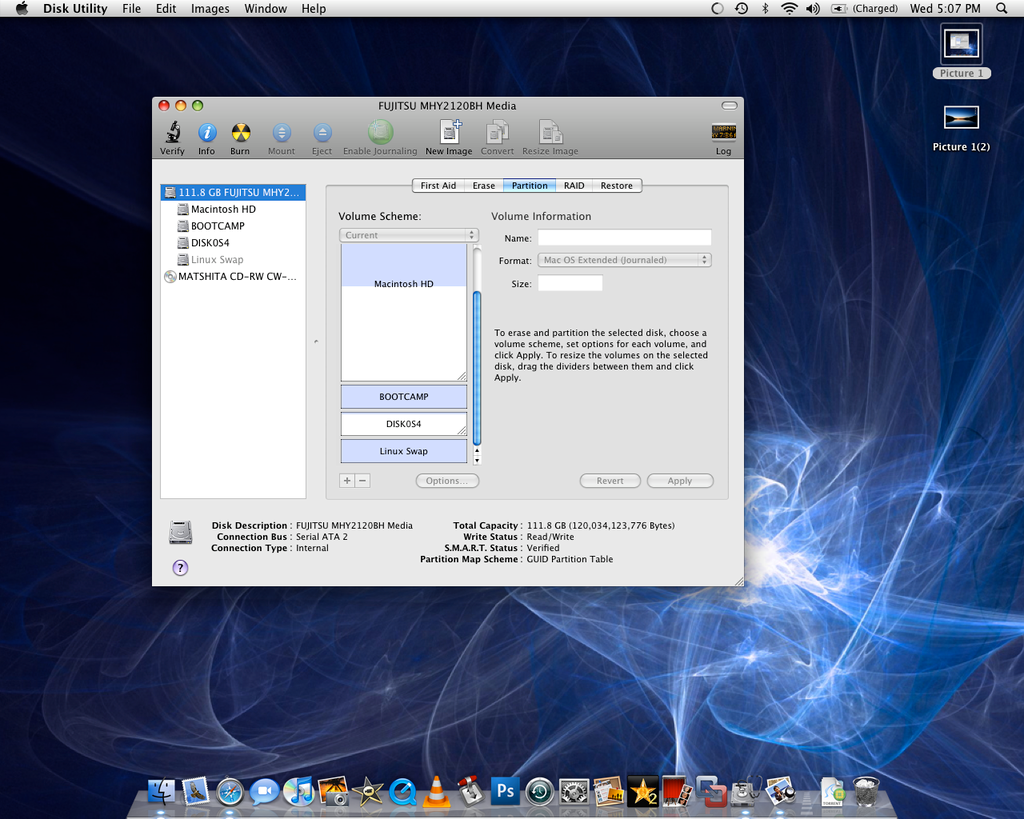
Thanks already!! (please don't mind my English)



