- Joined
- May 23, 2008
- Messages
- 167
- Reaction score
- 3
- Points
- 18
- Location
- Mississauga, ON, Canada
- Your Mac's Specs
- MacBook Pro 15" (Mid 2010), iPhone 3GS
I've been a long user of Firefox for the longest time. Recently I went from Firefox 3 Beta 5 to Release Candidate 1.
However, ever since I started using Firefox 3 RC1, when it opens it opens in a tiny window (about 50 x 50 pixels, the size of an icon) instead of a decently sized window. It also opens it in the top right corner of the screen (just under spotlight).
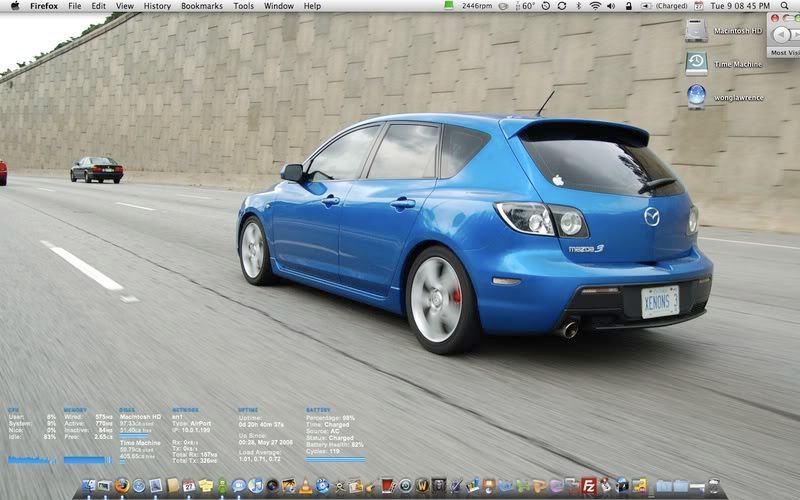
I know it's not final release, but I was just wondering if anyone has experienced this also? and whether or not anyone knows of a fix? Is there a Mac command that you press while closing a window so that it remembers the previous location and dimensions of the window for when it reopens? I know Windows you hold the Control key as you press the Red X.
TIA,
iLaw
However, ever since I started using Firefox 3 RC1, when it opens it opens in a tiny window (about 50 x 50 pixels, the size of an icon) instead of a decently sized window. It also opens it in the top right corner of the screen (just under spotlight).
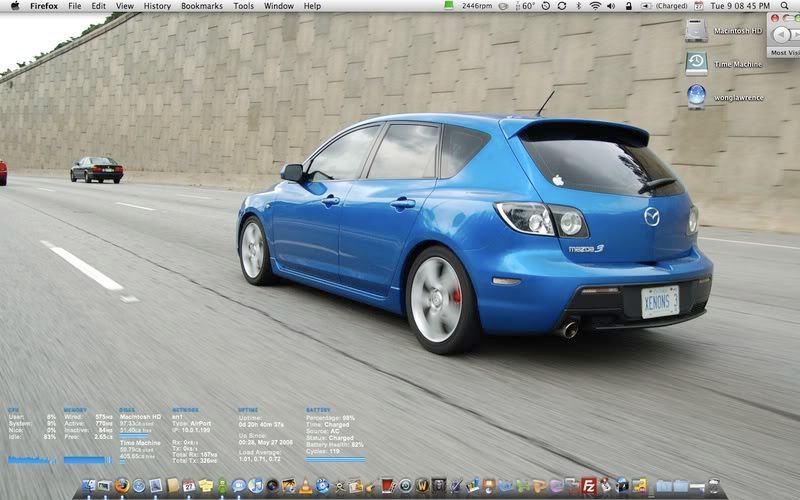
I know it's not final release, but I was just wondering if anyone has experienced this also? and whether or not anyone knows of a fix? Is there a Mac command that you press while closing a window so that it remembers the previous location and dimensions of the window for when it reopens? I know Windows you hold the Control key as you press the Red X.
TIA,
iLaw




