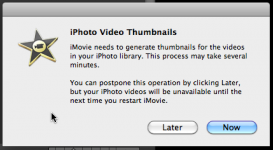-
The Mac-Forums Community Guidelines (linked at the top of every forum) are very clear, we respect US law and court precedence when it comes to legality of activity.
Therefore to clarify:
- You may not discuss breaking DVD or BluRay encryption, copying, or "ripping" commercial, copy-protected DVDs.
- This includes DVDs or BluRays you own. Even if you own the DVD or BluRay, it is still technically illegal under the DMCA to break the encryption. While some may argue otherwise, until the law is rewritten or the US Supreme Court strikes it down, we will adhere to the current intent of the law.
- You may discuss ripping or copying unprotected movies or homemade DVDs.
- You may discuss ripping or copying tools in the context that they are used for legal purposes as outlined in this post.
You are using an out of date browser. It may not display this or other websites correctly.
You should upgrade or use an alternative browser.
You should upgrade or use an alternative browser.
Stop iMovie File Import
- Thread starter gbenter
- Start date
- Joined
- Jun 25, 2005
- Messages
- 3,231
- Reaction score
- 112
- Points
- 63
- Location
- On the road
- Your Mac's Specs
- 2011 MBP, i7, 16GB RAM, MBP 2.16Ghz Core Duo, 2GB ram, Dual 867Mhz MDD, 1.75GB ram, ATI 9800 Pro vid
The only thing I can think of is to type the command key and the period key at the same time. Many applications see that as signal to stop what it is doing.
I'll be surprised if it works because iMovie has already done half the job of importing the content.
I'll be surprised if it works because iMovie has already done half the job of importing the content.
Thanks..... thought that would work too but no effect. Had to force quit the program. When I reopened iMovie it blacked out the thumbnails on the last import-not the one canceled, which was gone, but the one before. The video is still there when you run the cursor over the strip but the thumbnails are grayed out.
- Joined
- Feb 6, 2010
- Messages
- 1
- Reaction score
- 0
- Points
- 1
- Location
- South Wales
i might be able to help
if you go to the apple logo button in the menu, and click the 'force quit' option, it will bring up a box. click iMovie and then force quit. it will exit the program.
if you go to the apple logo button in the menu, and click the 'force quit' option, it will bring up a box. click iMovie and then force quit. it will exit the program.
- Joined
- May 31, 2011
- Messages
- 2
- Reaction score
- 0
- Points
- 1
Stopping iMovie with ForceQuit is not a real solution
Yes, ForceQuit will shut just about anything down, but that's not the problem. The problem (at least the one I'm having) is as soon as you open iMovie, it starts automatically loading one of my videos (I assume from a particular designated folder) into its database, and turning it into thumbnails. Other than force quit, I have no way of stopping it apparently. Nor do I have a choice (it seems), of telling it WHICH video to load and turn into thumbnails. I do want it to load a video and start turning it into thumbnails, I just want to be able to tell it which one instead of it automatically picking one, especially when it's not the one that I want. And once it starts, as I'd said, it seems like there is no way of stopping it (aside from force quit). This is why force quit is not a solution, because I don't want it to shut down, I want to keep it open, but I just want to be able to tell it which vid to load, and when.
Yes, ForceQuit will shut just about anything down, but that's not the problem. The problem (at least the one I'm having) is as soon as you open iMovie, it starts automatically loading one of my videos (I assume from a particular designated folder) into its database, and turning it into thumbnails. Other than force quit, I have no way of stopping it apparently. Nor do I have a choice (it seems), of telling it WHICH video to load and turn into thumbnails. I do want it to load a video and start turning it into thumbnails, I just want to be able to tell it which one instead of it automatically picking one, especially when it's not the one that I want. And once it starts, as I'd said, it seems like there is no way of stopping it (aside from force quit). This is why force quit is not a solution, because I don't want it to shut down, I want to keep it open, but I just want to be able to tell it which vid to load, and when.
- Joined
- May 31, 2011
- Messages
- 2
- Reaction score
- 0
- Points
- 1
Thanks codda, I looked for that but for some reason a bunch of my pull-down menu options were greyed out. Once iMovie pulled, loaded and thumbnailed a couple of videos on its own (it stopped on its own after pulling 2 in), most of my menus now appear in black again. When I click on Preferences, there is no "manual" option that appears on my Preferences window. I've attached a preferences menu grab in a pdf.
After doing a few searches for iMovie and "won't let me select videos", it appears that at least a few people have complained about iMovie being somewhat limited prior to Snow Leopard, on 10.5.8 which is what I'm running on my Macbook. I'm spooked about upgrading the OS as I've heard nightmare stories too many times. But I may just do it following cultofmac's recommendations on wiping the drive and starting fresh, so as to be able to use the latest compatible version of iMovie.
Unless someone out there can tell me where that "manual" option is in my version, and/or why it's not appearing in my preferences menu and how to get it to appear or a workaround.
View attachment Preferences menu grab.pdf
After doing a few searches for iMovie and "won't let me select videos", it appears that at least a few people have complained about iMovie being somewhat limited prior to Snow Leopard, on 10.5.8 which is what I'm running on my Macbook. I'm spooked about upgrading the OS as I've heard nightmare stories too many times. But I may just do it following cultofmac's recommendations on wiping the drive and starting fresh, so as to be able to use the latest compatible version of iMovie.
Unless someone out there can tell me where that "manual" option is in my version, and/or why it's not appearing in my preferences menu and how to get it to appear or a workaround.
View attachment Preferences menu grab.pdf
- Joined
- Jun 25, 2005
- Messages
- 3,231
- Reaction score
- 112
- Points
- 63
- Location
- On the road
- Your Mac's Specs
- 2011 MBP, i7, 16GB RAM, MBP 2.16Ghz Core Duo, 2GB ram, Dual 867Mhz MDD, 1.75GB ram, ATI 9800 Pro vid
C
chas_m
Guest
The OP needs to read the second paragraph of that iMovie dialog box above.