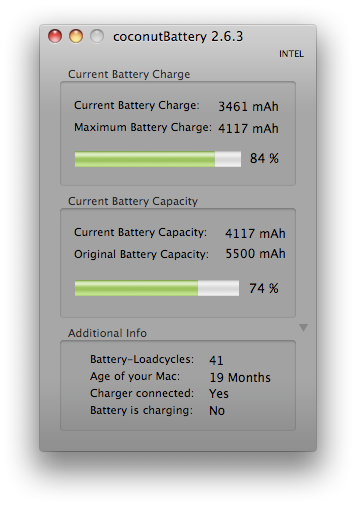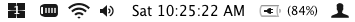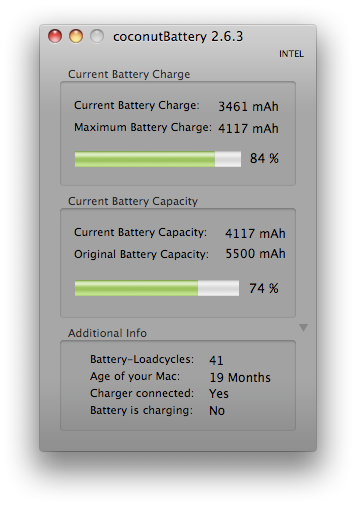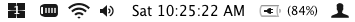I have a pic in the original post of my menu bar. The icon looks like it's charging because it has the little plug indicating that it's plugged into the wall. BUT.. the % has only gone down since my post. I've had my computer closed for the past couple hours, so it hasn't gone down considerably, but it's definitely not going up.
The light is green.
Actually, the image you have in your first post shows the battery is CHARGED, not charging (the icon is a thunderbolt when charging). It looks like there is a problem with your battery controller. Your next steps of action are as follows:
1) Software Update - Apple periodically releases Battery Updates that can fix issues like this. If you haven't done a software update recently, you may want to try this.
2) Battery Calibration. See
this Apple article. Follow the instructions and see if this helps.
3) Go see an Authorized Apple Service Center. If the first two steps do nothing, then bring it to an Apple Service Center, or the Apple Store. The Genius Bar at the Apple store (or the tech at the service center) will be able to tell you if this is a defect, and whether or not it can be fixed under any kind of warranty.
I hope this helps, if you have any other question, post up.