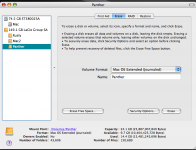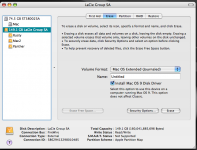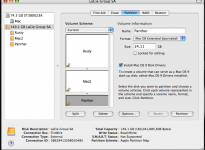I have an external hard drive, and I want to install my OS X on it, because I have Final Cut HD and I don't want to uninstall Final Cut Pro from my laptop. I was wondering if it was possible. Otherwise, can I just uninstall Final Cut Pro and reinstall it eventually (with the updates) My fear is, because Final Cut 6 came out a while back, that if I uninstall FCPro, I won't be able to re-update it.
Thanks
Thanks