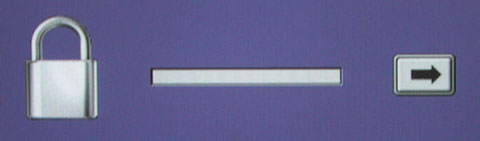- Joined
- Mar 13, 2008
- Messages
- 16
- Reaction score
- 0
- Points
- 1
- Your Mac's Specs
- Mac Mini 1.2 Ghz OS 10.4
Hey everyone!
Mac specs: 17" 1GB flat screen imac
We're experiencing more problems. We changed bad RAM and on start up the computer is asking for a password when none exists. Like a log in screen for a user. We haven't made an account on the computer. And, we are unable to start up from operating disc. (holding down C key doesn't work as if blocked.)
Any suggestions?
Help appreciated again
Mac specs: 17" 1GB flat screen imac
We're experiencing more problems. We changed bad RAM and on start up the computer is asking for a password when none exists. Like a log in screen for a user. We haven't made an account on the computer. And, we are unable to start up from operating disc. (holding down C key doesn't work as if blocked.)
Any suggestions?
Help appreciated again