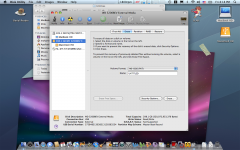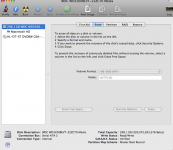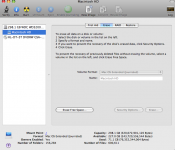You are using an out of date browser. It may not display this or other websites correctly.
You should upgrade or use an alternative browser.
You should upgrade or use an alternative browser.
HDD Upgrade
- Thread starter ddrum1458
- Start date
- Joined
- May 10, 2007
- Messages
- 128
- Reaction score
- 0
- Points
- 16
- Location
- Colchester
- Your Mac's Specs
- Macbook, 2GHtz, 2Gb RAM, 320Gb HDD. 16Gb iPT Jailbroken.
Try overclockers, great service and good prices.
I bought a Western Digital 320Gb drive.
http://www.overclockers.co.uk/showproduct.php?prodid=HD-184-WD&groupid=701&catid=14&subcat=896
I bought a Western Digital 320Gb drive.
http://www.overclockers.co.uk/showproduct.php?prodid=HD-184-WD&groupid=701&catid=14&subcat=896
- Joined
- Mar 16, 2008
- Messages
- 645
- Reaction score
- 22
- Points
- 18
- Location
- Twin Cities (Suburbs) Minnesota
- Your Mac's Specs
- 15" 2.4 MBP iPod Classic 80 GB, Silver
Why not keep the internal, and just use an external? I guess there may be benefits of not needing to lug it around, but installing it can be a pain in MacBook's. Just a suggestion, but Arekisu's site should work. Good Day!
-Connor
-Connor
- Joined
- Sep 13, 2006
- Messages
- 3,570
- Reaction score
- 470
- Points
- 83
- Location
- Colorado
- Your Mac's Specs
- Mac's
Why not keep the internal, and just use an external? I guess there may be benefits of not needing to lug it around, but installing it can be a pain in MacBook's. Just a suggestion, but Arekisu's site should work. Good Day!
-Connor
It's not a pain in Macbooks at all... it only takes maybe 5 minutes.. very simple very easy.
OT: How are you liking your MBP??
- Joined
- Mar 16, 2008
- Messages
- 645
- Reaction score
- 22
- Points
- 18
- Location
- Twin Cities (Suburbs) Minnesota
- Your Mac's Specs
- 15" 2.4 MBP iPod Classic 80 GB, Silver
O... I thought you had to like take off the keyboard, move some things out of the way and it was a difficult process. My bad, what was I thinking of?...
- Joined
- May 10, 2007
- Messages
- 128
- Reaction score
- 0
- Points
- 16
- Location
- Colchester
- Your Mac's Specs
- Macbook, 2GHtz, 2Gb RAM, 320Gb HDD. 16Gb iPT Jailbroken.
Might i suggest if you want to replace your internal drive, buy an external enclosure (from the same site), put the new drive in said enclosure and use Carbon Copy Cloner to make an exact copy of your hard drive before swapping to the new one.
If you need further help when you get your hard drive, send me a message and i'll be happy to help.
If you need further help when you get your hard drive, send me a message and i'll be happy to help.
- Joined
- Feb 13, 2005
- Messages
- 1,186
- Reaction score
- 73
- Points
- 48
- Location
- New Orleans, LA, USA
- Your Mac's Specs
- 13" Macbook Pro 2.26Ghz Unibody 4G RAM 160G HDD Superdrive
O... I thought you had to like take off the keyboard, move some things out of the way and it was a difficult process. My bad, what was I thinking of?...
You were thinking of every other Mac model (Macbook Pro, iBook, Powerbook etc.) other than the Macbook. That's a "remove battery, remove three screws, take thingee out, pull out HDD, put in new HDD, put back thingee, screw in three (possibly four) screws, replace battery" procedure for a Macbook. Then install new OS.
I used my HDD upgrade as an opportunity to upgrade from Tiger to Leopard, with fresh install of family pack purchased Leopard. The old disk went into an enclosure just as others have suggested, and serves as a backup easily installable, bootable Tiger fallback should my new 160 gig drive fail for whatever reason.
- Joined
- Aug 12, 2007
- Messages
- 408
- Reaction score
- 5
- Points
- 18
- Location
- UK
- Your Mac's Specs
- Mac pro Quad Xeon; 15" Retina Macbook Pro; macbooks (family); Macbook pro 17"; intel & G4 iMacs.
It is, as has been said, about as easy an upgrade as is possible. I would say buy an external box and fit the drive in it then upgrade the drive and re-install leopard/tiger... If you fit the drive in an external enclosure you could just boot the install disc and copy the contents of the original drive back over the new drive thus saving you having to re-install.
All in all a VERY quick and easy task. I use a company called SCAN at Bolton, very cheap and quick dispatch. (also if you join AVFORUMS and post 30 replies you get FREE delivery for ever !)
All in all a VERY quick and easy task. I use a company called SCAN at Bolton, very cheap and quick dispatch. (also if you join AVFORUMS and post 30 replies you get FREE delivery for ever !)
- Joined
- May 10, 2007
- Messages
- 128
- Reaction score
- 0
- Points
- 16
- Location
- Colchester
- Your Mac's Specs
- Macbook, 2GHtz, 2Gb RAM, 320Gb HDD. 16Gb iPT Jailbroken.
It is, as has been said, about as easy an upgrade as is possible. I would say buy an external box and fit the drive in it then upgrade the drive and re-install leopard/tiger... If you fit the drive in an external enclosure you could just boot the install disc and copy the contents of the original drive back over the new drive thus saving you having to re-install.
All in all a VERY quick and easy task. I use a company called SCAN at Bolton, very cheap and quick dispatch. (also if you join AVFORUMS and post 30 replies you get FREE delivery for ever !)
I've bought from scan before but never heard of the free delivery thing. Might have to start buying from them more often.
- Joined
- Jul 7, 2007
- Messages
- 120
- Reaction score
- 1
- Points
- 18
- Location
- Los Angeles, Qatar
- Your Mac's Specs
- See Signature...
hi guys,
i just bought a WD Passport Essential 320GB from BestBuy.
i downloaded a program called CCC "carbon copy cloner"
i started the cloning the macbook HD to the WD 320GB. and it was successful.
but the thing is when i open system preferences then go to start up disk i dont see my mac HD in there!
i'll try to upload a photo of it later on.
is this normal! please help me.
mo_albaker
i just bought a WD Passport Essential 320GB from BestBuy.
i downloaded a program called CCC "carbon copy cloner"
i started the cloning the macbook HD to the WD 320GB. and it was successful.
but the thing is when i open system preferences then go to start up disk i dont see my mac HD in there!
i'll try to upload a photo of it later on.
is this normal! please help me.
mo_albaker
- Joined
- Jan 12, 2008
- Messages
- 1,760
- Reaction score
- 23
- Points
- 38
- Location
- Leicester, England
- Your Mac's Specs
- MacBook, iPod Classic, 8GB 3G iPhone, Time Capsule
hi guys,
i just bought a WD Passport Essential 320GB from BestBuy.
i downloaded a program called CCC "carbon copy cloner"
i started the cloning the macbook HD to the WD 320GB. and it was successful.
but the thing is when i open system preferences then go to start up disk i dont see my mac HD in there!
i'll try to upload a photo of it later on.
is this normal! please help me.
mo_albaker
Why didn't you intsall OS X on the new HD and then use Migration Assistant?
That's a bit of a weird one, not being able to find the start up disk.
- Joined
- Jul 7, 2007
- Messages
- 120
- Reaction score
- 1
- Points
- 18
- Location
- Los Angeles, Qatar
- Your Mac's Specs
- See Signature...
- Joined
- Jul 7, 2007
- Messages
- 120
- Reaction score
- 1
- Points
- 18
- Location
- Los Angeles, Qatar
- Your Mac's Specs
- See Signature...
here is the original pic
for some reason i cant upload that photo.
http://i57.photobucket.com/albums/g207/z___power/Picture122.png
for some reason i cant upload that photo.
http://i57.photobucket.com/albums/g207/z___power/Picture122.png
- Joined
- Jul 7, 2007
- Messages
- 120
- Reaction score
- 1
- Points
- 18
- Location
- Los Angeles, Qatar
- Your Mac's Specs
- See Signature...
Why didn't you intsall OS X on the new HD and then use Migration Assistant?
That's a bit of a weird one, not being able to find the start up disk.
Migration Assistant! isn't it only via FireWire?
cuz my WD passport is usb.
correct me if im wrong.
Thank You
Mo_albaker
- Joined
- Jul 7, 2007
- Messages
- 120
- Reaction score
- 1
- Points
- 18
- Location
- Los Angeles, Qatar
- Your Mac's Specs
- See Signature...
i cant install Mac os x on it.
it gave me an error type. something like i need to partition the drive. i dont want to partition it.
it gave me an error type. something like i need to partition the drive. i dont want to partition it.
- Joined
- Jan 12, 2008
- Messages
- 1,760
- Reaction score
- 23
- Points
- 38
- Location
- Leicester, England
- Your Mac's Specs
- MacBook, iPod Classic, 8GB 3G iPhone, Time Capsule
If you want to install OS X on the new drive you will need to erase it first.
Migration Assistant will work via a USB enclosure or firewire.
Migration Assistant will work via a USB enclosure or firewire.
- Joined
- Jul 7, 2007
- Messages
- 120
- Reaction score
- 1
- Points
- 18
- Location
- Los Angeles, Qatar
- Your Mac's Specs
- See Signature...
- Joined
- May 10, 2007
- Messages
- 128
- Reaction score
- 0
- Points
- 16
- Location
- Colchester
- Your Mac's Specs
- Macbook, 2GHtz, 2Gb RAM, 320Gb HDD. 16Gb iPT Jailbroken.
the second picture says that the disk is formatted in mac os x extended.
have you tried to use the disk utility from the install disk, restart (with the dvd in the drive) and hold the option key, boot from the dvd and use disk utility to re-format from there.
it might work, it might not.
have you tried to use the disk utility from the install disk, restart (with the dvd in the drive) and hold the option key, boot from the dvd and use disk utility to re-format from there.
it might work, it might not.
- Joined
- Jul 7, 2007
- Messages
- 120
- Reaction score
- 1
- Points
- 18
- Location
- Los Angeles, Qatar
- Your Mac's Specs
- See Signature...
yes i did,
but it give me the same result.
but then i tried to install mac os 10.5 from the dvd, it wont let me do it.
it says something like i need to partition the drive!
i dont wanna do that!
but it give me the same result.
but then i tried to install mac os 10.5 from the dvd, it wont let me do it.
it says something like i need to partition the drive!
i dont wanna do that!