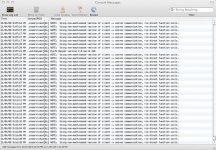- Joined
- Jan 21, 2007
- Messages
- 19
- Reaction score
- 0
- Points
- 1
- Location
- Australia
- Your Mac's Specs
- iMac 24", MacBook Pro
My iMac has recently started behaving very oddly for no apparent reason (no recent software installs, no recent updates etc).
When it boots up, everything loads but there is no video display -- only a black screen with the backlight behind it. It still logs on and OS X loads up, because I can use screen-sharing from my MacBook Pro to see the normal desktop and run all programs. At some random moment, the display suddenly kicks in. Weird.
The console logs are filled with two repeating messages:
".com.apple.coreservicesd[59] NOTE: Using non-mach-based version of client -> server communication, via direct function calls."
".com.apple.systempreferences[219] objc[219]: Class O3Panel is implemented in both /System/Library/MonitorPanels/AppleDisplay.monitorPanels/Contents/Resources/Authorization.monitorPanel/Contents/MacOS/Authorization and /System/Library/MonitorPanels/AppleDisplay.monitorPanels/Contents/Resources/TVOptions.monitorPanel/Contents/MacOS/TVOptions. Using implementation from /System/Library/MonitorPanels/AppleDisplay.monitorPanels/Contents/Resources/TVOptions.monitorPanel/Contents/MacOS/TVOptions."
or some similar variation. The first message seems to have something to do with networking, as it appears every 15 minutes or if I access anything over my network. A Google search has not turned up anything useful.
Any ideas anyone? Thanks.
When it boots up, everything loads but there is no video display -- only a black screen with the backlight behind it. It still logs on and OS X loads up, because I can use screen-sharing from my MacBook Pro to see the normal desktop and run all programs. At some random moment, the display suddenly kicks in. Weird.
The console logs are filled with two repeating messages:
".com.apple.coreservicesd[59] NOTE: Using non-mach-based version of client -> server communication, via direct function calls."
".com.apple.systempreferences[219] objc[219]: Class O3Panel is implemented in both /System/Library/MonitorPanels/AppleDisplay.monitorPanels/Contents/Resources/Authorization.monitorPanel/Contents/MacOS/Authorization and /System/Library/MonitorPanels/AppleDisplay.monitorPanels/Contents/Resources/TVOptions.monitorPanel/Contents/MacOS/TVOptions. Using implementation from /System/Library/MonitorPanels/AppleDisplay.monitorPanels/Contents/Resources/TVOptions.monitorPanel/Contents/MacOS/TVOptions."
or some similar variation. The first message seems to have something to do with networking, as it appears every 15 minutes or if I access anything over my network. A Google search has not turned up anything useful.
Any ideas anyone? Thanks.