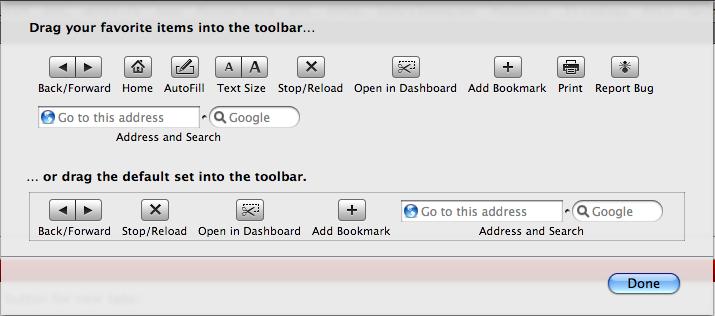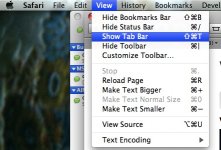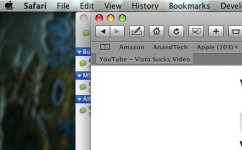- Joined
- Feb 5, 2008
- Messages
- 874
- Reaction score
- 11
- Points
- 18
- Location
- Alabama
- Your Mac's Specs
- Mid 2009 MacBook Pro Mid 2007 iMac 4G iPod Touch iPhone 4S iPad
Unless I'm completely blind, there is no button that can be added to open a new tab, like Firefox has. This is, IMHO, Safari's only shortcoming. I wonder how I would go about contacting the right people in Apple to make a suggestion like this?