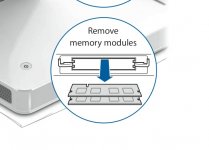Yes, I do realize how absurd this sounds, but I got really excited when the RAM I ordered for my intel core duo iMac came and i rushed.
I ordered two 1GB pieces, and i put the top one in and pushed and then realized what I had done.
Now i think it is stuck (although im not sure, because its hard to get them out in the first place). Is there anything I can do, or did I ruin my computer/the ram.
I ordered two 1GB pieces, and i put the top one in and pushed and then realized what I had done.
Now i think it is stuck (although im not sure, because its hard to get them out in the first place). Is there anything I can do, or did I ruin my computer/the ram.